Given there are many different video formats available, a free video converter is an extremely useful piece of software. The best video converters make the conversion process simple, and support a wide number of different codecs and formats.
Video conversion is a narrower term for transcoding. Transcoding is the process of the conversion of digital data (typically video and audio files) from one format to another. It involves extracting tracks from a digital media file, decoding the tracks, filtering, encoding, and then multiplexing the new tracks into a new container. Transcoding will reduce the quality of the tracks unless lossless formats are used.
There are many reasons to transcode media files. Some popular examples include the ability to convert files so that they are supported on a target device, and at the same time removing commercials, and reducing the file size. While transcoding is a very CPU intensive task, modern processors with a high number of cores offer impressive conversion rates provided the transcoding software supports multi-core architectures.
Here’s our verdict on the best free video converters. They are each published under an open source license. While VLC and mpv are primarily multimedia players they also offer conversion functionality.
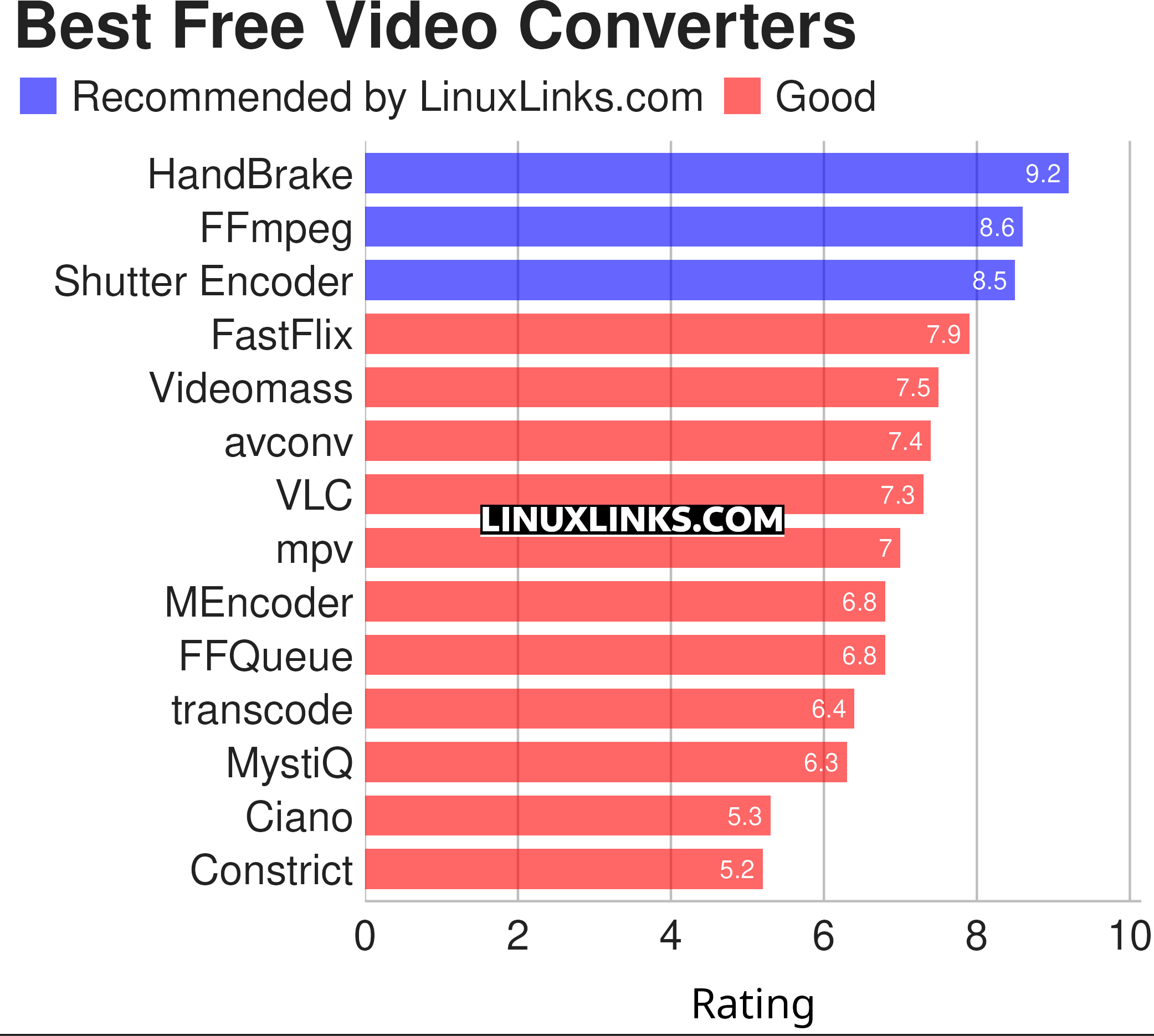
Let’s explore the 14 video converters at hand. For each title we have compiled its own portal page, a full description with an in-depth analysis of its features, a screenshot of the software in action, together with links to relevant resources.
| Best Free Video Converters | |
|---|---|
| HandBrake | Multithreaded cross-platform media transcoding application |
| FFmpeg | Multimedia player, server and encoder |
| Shutter Encoder | Graphical frontend to FFmpeg with editing features |
| FastFlix | GUI for H.264, HEVC and AV1 hardware and software encoding |
| Videomass | Cross-platform GUI for FFmpeg and youtube-dl |
| avconv | Part of libav-tools; fork of FFmpeg |
| VLC | Vdeo player which also converts multimedia to different formats |
| mpv | Cross-platform media player with video encoding support |
| MEncoder | MEncoder is included in MPlayer |
| FFQueue | Graphical frontend to FFmpeg written in C++ |
| transcode | Utility to encode raw video/audio streams |
| MystiQ | GUI for FFmpeg, a powerful media converter |
| Ciano | Easy way to convert your multimedia files to the most popular formats |
| Constrict | Compress videos to target sizes |
This article has been revamped in line with our recent announcement.
 Read our complete collection of recommended free and open source software. Our curated compilation covers all categories of software. Read our complete collection of recommended free and open source software. Our curated compilation covers all categories of software. Spotted a useful open source Linux program not covered on our site? Please let us know by completing this form. The software collection forms part of our series of informative articles for Linux enthusiasts. There are hundreds of in-depth reviews, open source alternatives to proprietary software from large corporations like Google, Microsoft, Apple, Adobe, IBM, Cisco, Oracle, and Autodesk. There are also fun things to try, hardware, free programming books and tutorials, and much more. |
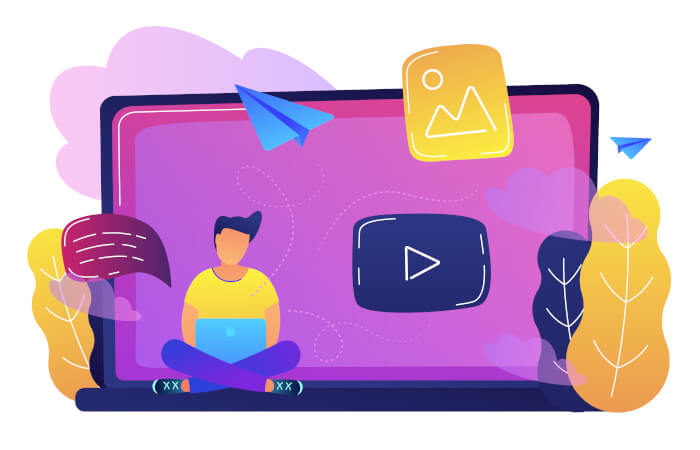
I think FFmpeg is the most powerful one, but not an easy one to work with, especially for those, who are not experienced enough to work in terminal.
This roundup has been updated to include GUIs for FFmpeg.
Never heard of Shutter Encoder before, will give it a try when I get home.
FFMPEG is the most powerfull and versatile in this selection.
One must use it with Zsh, due to its completion ability.
Maybe it’s the best for you. But I prefer software with a GUI.