Internet radio (also known as web radio, net radio, streaming radio, and online radio) is a digital audio service transmitted via the Internet.
Why do we like internet radio? There are no sign-up or subscription charges. There’s a huge range of stations available from around the world. If you like classical music, pop music, folk music, news, talk radio, and much more, internet radio has something for everyone wherever you live (providing you have a net connection). Internet radio offers every format that is available on traditional broadcast radio stations.
There’s a wide range of free and open source software that lets you listen to internet radio. With so many different possibilities available it’s easy to get lost trying to find the right one for you.
This article recommends our favourite terminal-based internet radio apps. We only include free and open source software.
Here’s our verdict captured in a legendary LinuxLinks-style ratings chart.
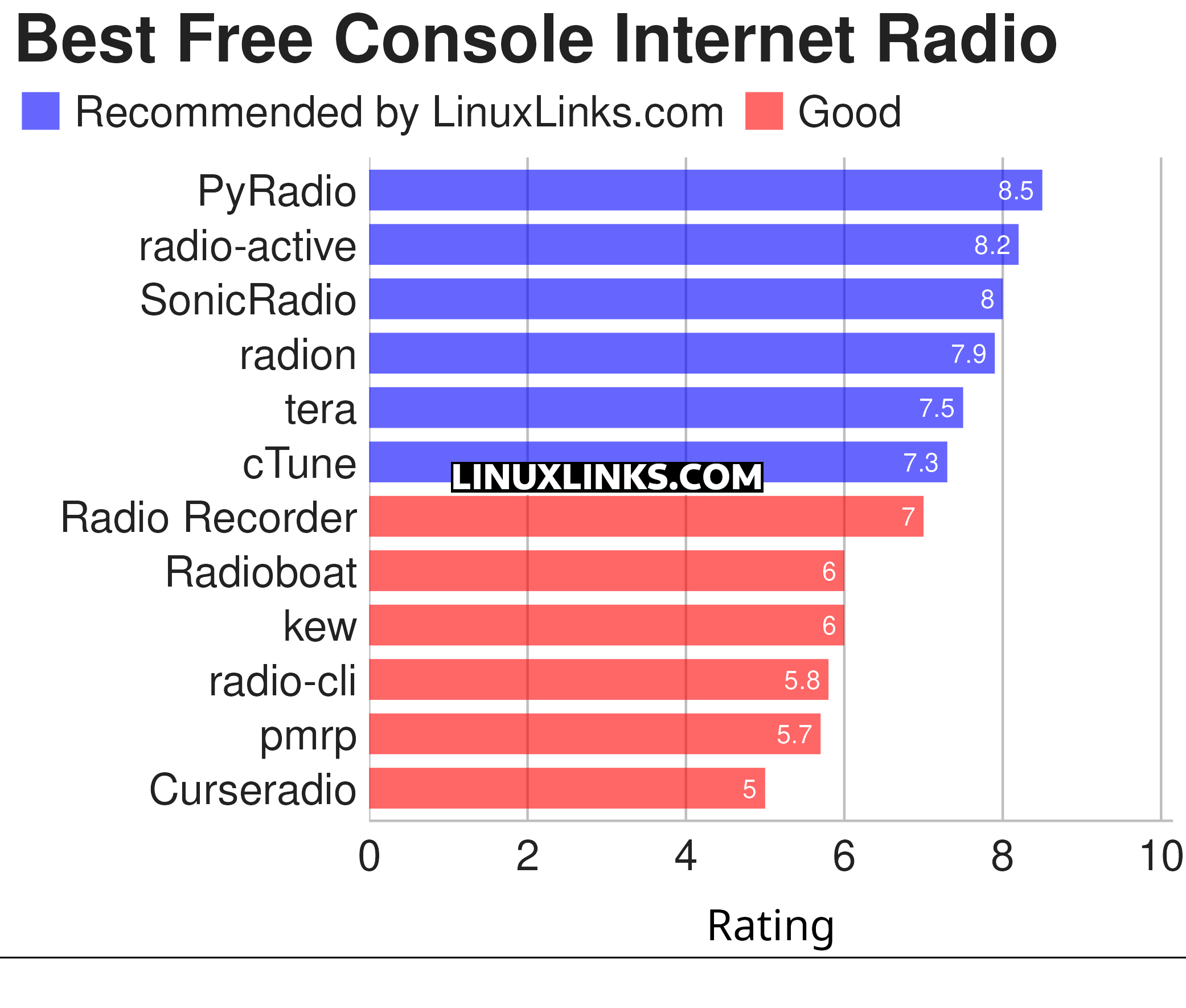
Let’s have a look at the programs in more detail. For the best tools, we’ve written a detailed review. If you’re looking for GUI-based internet radio apps, look here.
| Terminal-Based Internet Radio Apps | |
|---|---|
| PyRadio | Cross-platform curses based with support for Radio Browser |
| radio-active | Command-line tool to listen to more than 30,000 radio stations |
| SonicRadio | Stylish TUI radio player |
| radion | TUI client written in Bash |
| tera | Play radio stations, CRUD your favorite lists, and explore stations |
| cTune | ncurses tool with good search functionality |
| Radio Recorder | Internet radio player and recorder |
| Radioboat | Terminal web radio client, built with simplicity in mind |
| kew | Music player which has added internet radio support |
| radio-cli | Simple radio CLI written in Rust |
| pmrp | Poor Man's Radio Player |
| Curseradio | Very simple application for navigating and playing radio streams |
This article has been revamped in line with our recent announcement.
 Read our complete collection of recommended free and open source software. Our curated compilation covers all categories of software. Read our complete collection of recommended free and open source software. Our curated compilation covers all categories of software. Spotted a useful open source Linux program not covered on our site? Please let us know by completing this form. The software collection forms part of our series of informative articles for Linux enthusiasts. There are hundreds of in-depth reviews, open source alternatives to proprietary software from large corporations like Google, Microsoft, Apple, Adobe, IBM, Cisco, Oracle, and Autodesk. There are also fun things to try, hardware, free programming books and tutorials, and much more. |
