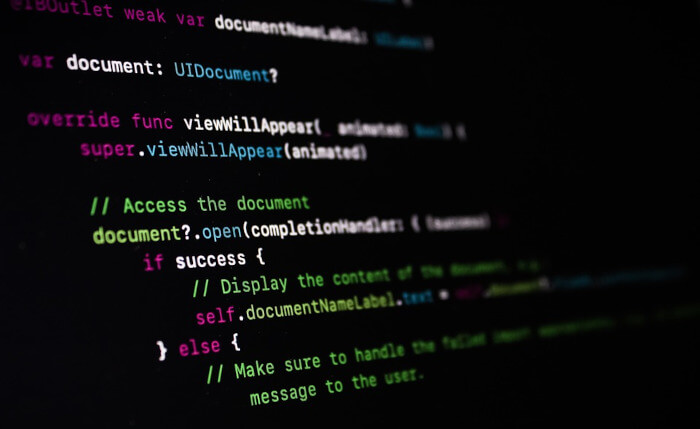In Operation
Here’s an image of CudaText when you run it for the first time. In many respects you’ll be reminded of Sublime Text.
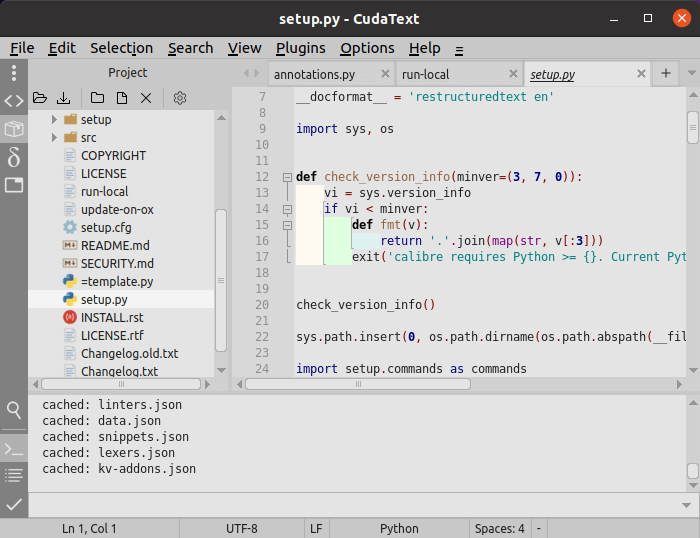
What does the program offer? This text editor is primarily a code editor with many of its features code-focused. For example, there’s a code tree viewer, a snippet module, a project management module, together with a versatile binary files view mode. The software offers syntax highlighting for a huge number of languages. There’s split views, and lots more besides including a toolbar (which is turned off by default).
The window is divided into various panes. There’s a left panel mode switcher (which enables the code view, project tree, snippets, and tabs). The menu (adjacent to Help) offers extra window layouts for convenience. The side panel and bottom panel can be floating (as a separate window).
The main editing area is displayed in the large right hand pane. The user interface is tabbed, with a file for each tab.
There’s also a built-in Python console occupying the bottom part of the window.
Other features include:
- Code tree: structure of functions/classes/etc, lexer permitting.
- Code folding – automatic folding of comments, both line-comments and stream-comments.
- Multi-carets and multi-selections.
- Find/Replace with regular expressions.
- Configs in JSON format with lexer-specific configs.
- Tabbed UI (shown in the screenshot above).
- Full-screen and distraction-free modes.
- Split view to primary/secondary. Split window to 2/3/4/6 groups of tabs.
- Command palette, with fuzzy matching.
- Minimap – wide vertical bar near editor’s right side.
- Micromap – thin (about 12 pixels) vertical bar near editor’s right side. It is not scrollable.
- Show unprinted whitespace.
- Support for many encodings including UTF-32.
- Customizable hotkeys.
- Binary/Hex viewer for files of unlimited size (can show 10 GB logs). The viewer has several modes:
- Text: 1-byte encoding, variable line length.
- Binary: 1-byte encoding, fixed width (line breaks are ignored).
- Hex: 1-byte encoding, fixed width.
- Unicode: like Text, but in UTF-16 encoding.
- Unicode/Hex: like Hex, but in UTF-16 encoding.
- Correctly saves binary files.
The core program is written in Object Pascal on the Lazarus IDE, which results in low resource requirements and the availability of native builds for FreeBSD, Linux, macOS and Windows.
The settings are stored in JSON-files, including one file for the standard settings and another one for user-altered settings, that override the values from the standard settings file.
Pages in this article:
Page 1 – Introduction / Installation
Page 2 – In Operation
Page 3 – Plugins
Page 4 – Summary