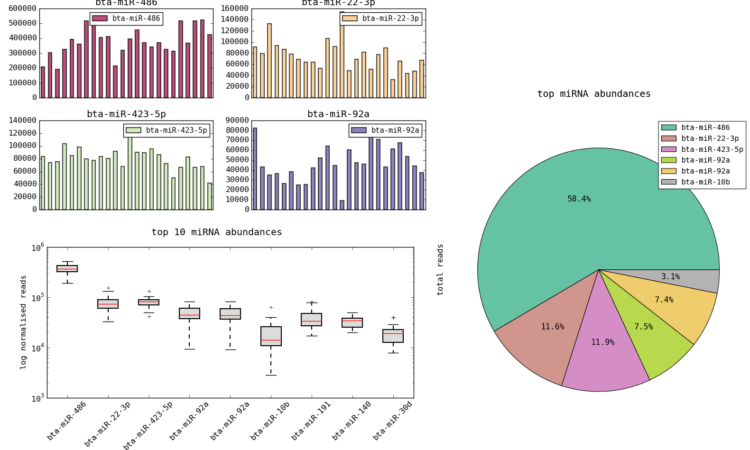Last Updated on September 1, 2020
Other Features of the software
DataExplore projects (multiple groups of sheets with the plot view for each) are saved in messagepack format and have the .dexpl file extension.
The software is fairly feature-laden.
Here’s a summary of the program’s features.
- Spreadsheet-like interface for table manipulation with find/replace functionality, and support for long column headings. While the program is not designed for data entry you can delete rows, columns and clear blocks of cells. You can also evaluate arithmetic expressions.
- Table analysis tools such as groupby-combine, pivot, melt, merge, join, transpose and concatenate tables.
- Basic table formatting such as font, cell color, text size and column width. You can set row and cell colors in several ways.
- Import/export of supported text files. The software can import CSV files, as well as Excel files (.xls and xlsx are both supported). You can also import CSV from a URL. Data can be exported to CSV.
- Rendering of large tables is possible.
- Data cleaning tools:
- Drop rows/columns with missing data (NaNs).
- Fill missing data with different methods:
- fill scalar.
- ffill – forward fill with neighboring values.
- bfill – backward fill with neighboring values.
- Interpolate missing data (filling in the points between).
- Drop duplicates rows/columns.
- Round numbers.
- Limit gaps.
- String operations:
- Split, with separator symbol – will create multiple new columns.
- Strip, remove whitespace.
- Lower/upper case conversion.
- Title, convert to TitleCase.
- Swap case.
- Get length of string.
- Concat, concatenate strings in first two cols with given separator.
- Slice, slice string by start/end indexes.
- Replace.
- Table filtering with dialog and/or Boolean string. String based query are made up with fairly intuitive expressions. Manual predefined filters can also be added.
- Model fitting – uses statsmodels and patsy. Only a subset of statsmodels functionality is provided.
- Plot animator dialog allows you to move through the table in chunks and update the plot dynamically. The animation can also be recorded as a video.
- Plugins add custom functionality. As the program is written in Python, any developer who knows the language and the Tkinter library can add a plugin. There are four plugins supplied:
- Factor plots – plot advanced categorical data.
- Batch File rename – a tool for renaming multiple files at once that can be useful for importing.
- IPython console – view an ipython terminal to manipulate table data. A console frame appears below the table. Here you can call any Python commands and some shell commands provided in ipython.
- Differential expression.
- Themes – Dark, bold, and default.
- Cross-platform support – runs under Linux, Mac OS X, and Windows.
Pages in this article:
Page 1 – Introduction / Installation
Page 2 – In Operation
Page 3 – Other Features
Page 4 – Summary