Memory Benchmarks
Many Linux distros have a minimum recommended requirement of 4GB system memory, but Linux benefits enormously by having more RAM. 16GB of RAM is more than sufficient for most desktop users.
RAMspeed tests the system memory (RAM) performance. Here are the results of its integer tests.
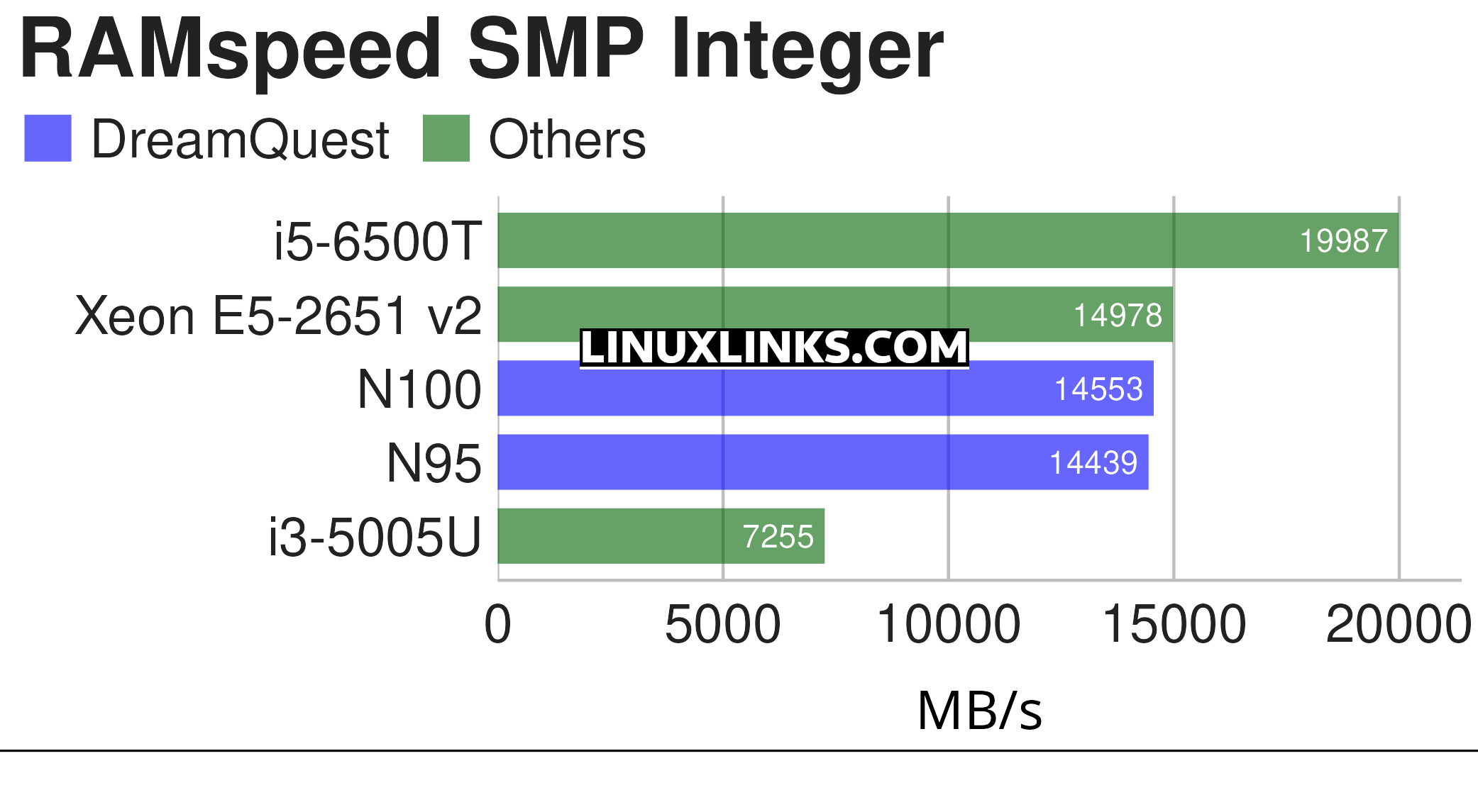
$ phoronix-test-suite benchmark ramspeed
We need to put this result into context. The N100’s single channel memory is obviously a factor here, but it still runs the Xeon extremely close. The dual channel memory in the HP is the main reason why it is the fastest here. Xeon Intel’s processor supports DDR3 memory with a quad-channel interface and the machine has 4 x 16GB RAM.
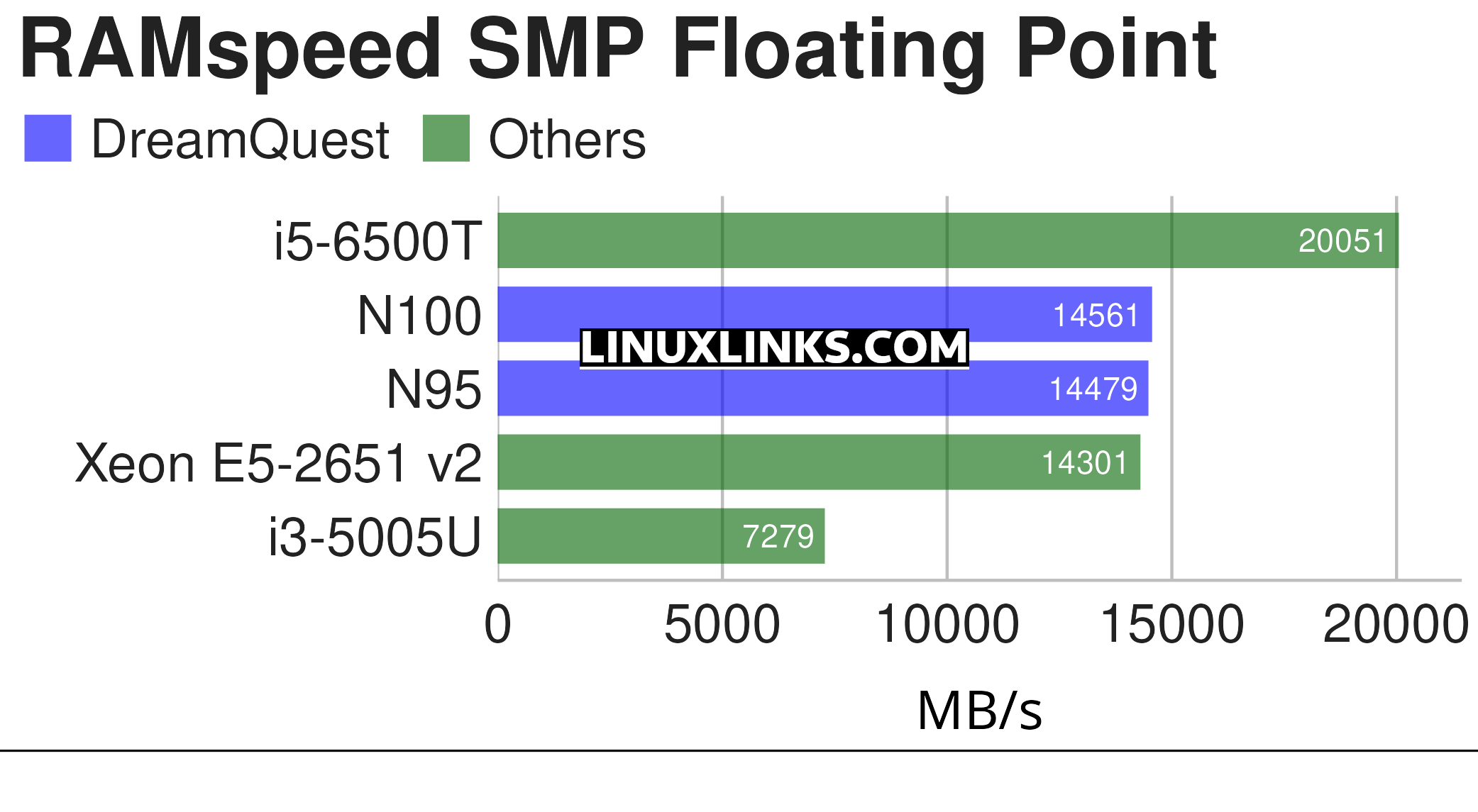
$ phoronix-test-suite benchmark ramspeed
Again this benchmark tests the system memory (RAM) performance.
Graphics Benchmarks
We tested the graphics performance with the Unigine Valley benchmark.
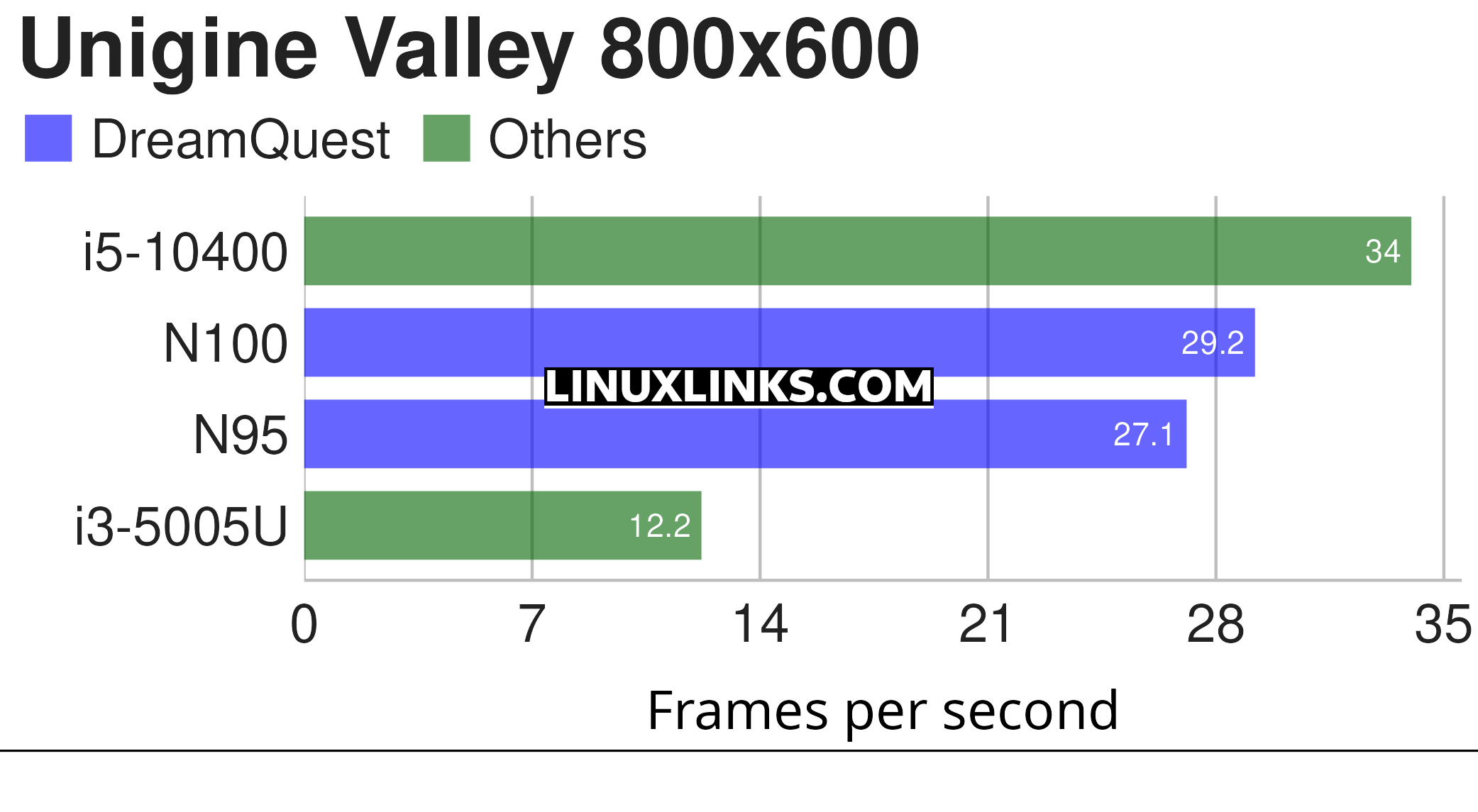
$ phoronix-test-suite benchmark unigine-valley
As our HP and Xeon machines run headless, we’re not showing the results of the i5-6500T or the Xeon E5-2651 v2. Instead, we’ve replaced them with a machine with an i5-10400 processor with onboard graphics.
The N95’s 29.2 frames per second might appear reasonable, but 800×600 is a pitifully low resolution that no gamer is going to be happy with. We re-ran the benchmark at a more respectable 1920×1080 resolution.
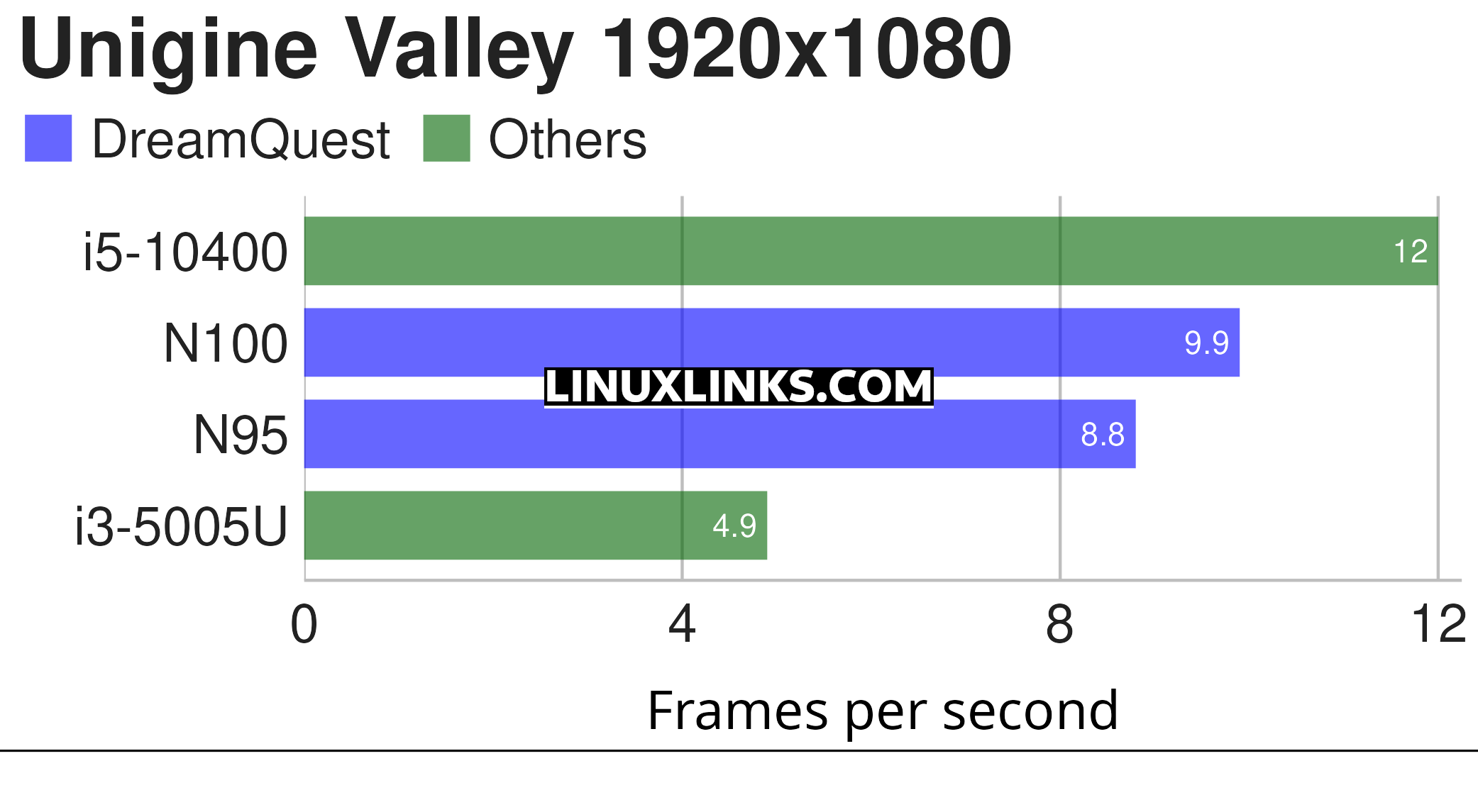
If you’re hoping to play games on the DreamQuest N100, think again. The machine (like the vast majority of mini PCs with onboard graphics) is only going to be suitable for playing light games.
Next page: Page 4 – Disk / WiFi
Pages in this article:
Page 1 – Introduction / System
Page 2 – Processor
Page 3 – Memory / Graphics
Page 4 – Disk / WiFi
Page 5 – Specifications
Complete list of articles in this series:
| DreamQuest N100 Mini PC | |
|---|---|
| Part 1 | Introduction to the series with an interrogation of the system |
| Part 2 | Benchmarking the DreamQuest N100 Mini PC |
| Part 3 | Power Consumption and Running Costs |

excellent article, did not know what phoronix tests to run
want to benchmark G3258 vs N100
Thanks.
Why not start with repeating the benchmarks we run in this article? We include the command for each benchmark. Post your results in the comments as it may be useful for others.