This is a multi-part blog looking at a DreamQuest N95 Mini PC running Linux. The model we’re testing has an Intel N95 processor, 32GB of DDR4 RAM, and a 1TB M.2 SSD. It sounds like an inexpensive machine to run Linux.
This article benchmarks the DreamQuest N95 Mini PC. The tests are run using the Phoronix Test Suite unless otherwise stated. Rather than compare the DreamQuest’s performance against processors found in modern mini PCs, we’re going to take a different approach here.
We benchmark the machine against a server/workstation, a tiny desktop PC, and a fairly old mini PC. We want to see how well the DreamQuest Mini PC might function say as a home server or as a desktop replacement.
Each machine is tested with the same software and configured to ensure consistency between results. All power management functionality is disabled when running the benchmarks. For ease of reference, the system’s specifications are listed on the final page together with links to all articles in this series.
Let’s start with some general system tests.
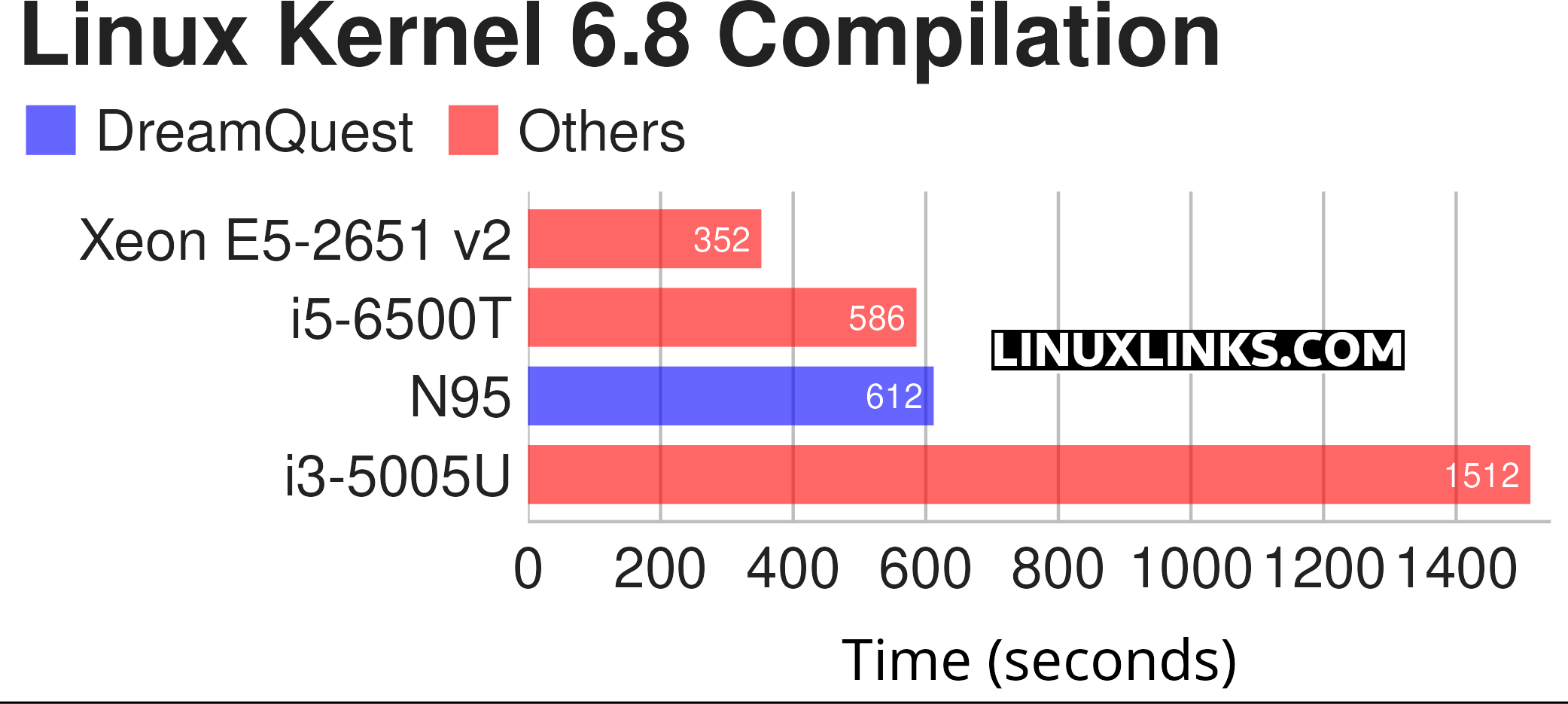
$ phoronix-test-suite benchmark build-linux-kernel
The benchmark show how long it takes to build the Linux 6.8 kernel in a default configuration. The test uses all cores/threads of a PC, but it’s not the type of test where CPU cores run at 100%. A lot of the time, the compiler is waiting on other things like RAM and disk. It’s therefore a good indicator of the general system performance of a machine.
The DreamQuest N95 puts in an admirable performance given that its CPU is a mere 15W TDP whereas the Xeon and HP i5-6500T machines are 105W TDP and 35W TDP respectively. The N95 runs the HP fairly close. Naturally, the Xeon machine compiles the kernel quicker courtesy of its much higher number of cores (12 cores 24 threads).
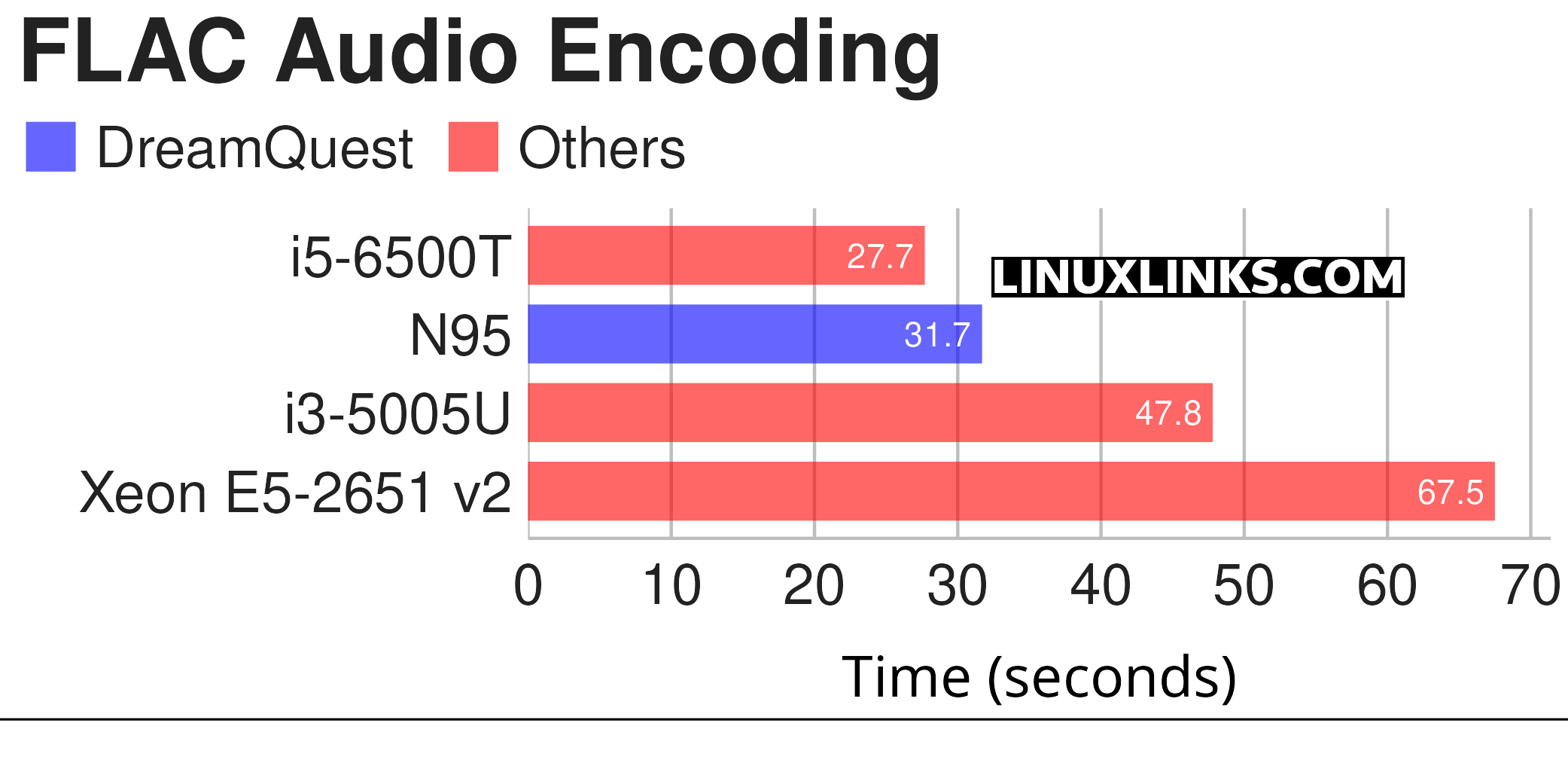
$ phoronix-test-suite benchmark encode-flac
The DreamQuest machine again runs the HP machine fairly close, and trashes the Xeon into the bargain. The benchmark only uses a single core. The Xeon is even beaten comfortably by the i3-5005U Mini PC which highlights the deficiencies of the Xeon CPU with software running on a single core.
This benchmark indicates that the DreamQuest machine will make a good home server or as a desktop machine given that for most of the time its 4 cores will not be maxed out.
Pages in this article:
Page 1 – Introduction / System
Page 2 – Processor
Page 3 – Memory / Graphics
Page 4 – Disk / WiFi
Page 5 – Specifications
Complete list of articles in this series:
| DreamQuest N95 Mini PC | |
|---|---|
| Part 1 | Introduction to the series with an interrogation of the system |
| Part 2 | Benchmarking the DreamQuest N95 Mini PC |
| Part 3 | Power Consumption and Running Costs |

