This is a multi-part blog looking at a DreamQuest N95 Mini PC running Linux. The model we’re testing has an Intel N95 processor, 32GB of DDR4 RAM, and a 1TB M.2 SSD. It sounds like an inexpensive machine to run Linux.
At the heart of the DreamQuest PC is the Intel N95, a processor which has 4 cores, 4 threads (i.e. there’s no hyperthreading), and a maximum turbo frequency of 3.40 GHz. It’s an interesting CPU in part because it offers Skylake performance at a fraction of the power, it can take DDR4 or DDR5 RAM, and can drive three 4K displays at 60Hz refresh rate.
The SSD is replaceable but that’s not the case for the RAM which cannot be replaced or upgraded. 32GB of RAM should be more than ample whether you’re looking to use the machine as a desktop replacement, file serving, media hosting, or running a home automation server. But 32GB may be overkill for some home users. If so there’s a cheaper model available with 16GB of RAM and a 512GB SSD. The 32GB RAM model is available from Amazon UK, US, Canada, and other regions. These are not affiliate links. At the time of publication, the price for the 32GB model in the UK is £254.99.
The machine comes with a Windows 11 Professional digital license. We only used the preinstalled Windows to write a tutorial showing beginners how to install Ubuntu 24.04 on the machine. This tutorial will be published shortly. But other than that, we tested the machine with Ubuntu 24.04 LTS and a few other popular Linux distributions.
Design
One of the most challenging parts of having a traditional desktop setup is finding space for the base unit, the monitor, and all the wired/wireless extras. Mini PCs take up minimal space. Some can be mounted at the back of a monitor, others will fit on even the smallest desks.
The diminutive DreamQuest has dimensions of 5.45 inches (length), 5.45 inches (width), and 1.45 inches (height). Other advantages of its tiny footprint are its portability as the PC is very lightweight, and it fits the aesthetic appeal of even the most minimalist designer.
It’s housed in a grey plastic case with an illuminated logo on the top which is quite stylish although there’s nothing in the BIOS that lets us turn the illumination off or change its colour.
The actual design of the case is good. There’s sufficient ventilation slots to help the components cool helped by the fact that the N95 processor has a low 15W TDP.
One side of the machine hosts 4 USB 3.2 Type-A ports which should be sufficient for most users. There’s also a TF card slot, and some cooling vents.
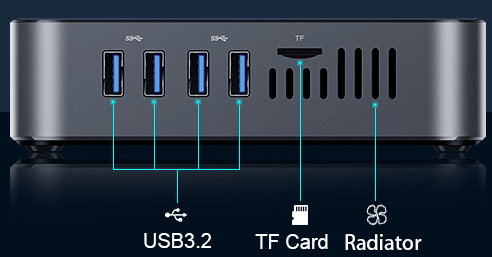
The rear of the machine hosts 3 HDMI ports, an audio jack, as well as 2 RJ45 1GbE ports, the latter may be useful if you’re planning on using the machine as a low cost server, as it lets you have completely separate network segments.
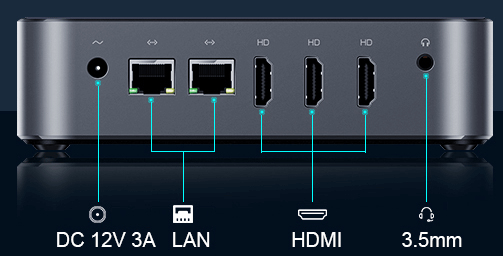
The machine came with the appropriate plug for our country (UK).
The machine is very quiet under light load. With heavy load, the fan becomes audible but it’s not intrusive.
On the next page we use the inxi utility to drill down in more detail.
Next page: Page 2 – Specifications
Pages in this article:
Page 1 – Introduction
Page 2 – Specifications
Complete list of articles in this series:
| DreamQuest N95 Mini PC | |
|---|---|
| Part 1 | Introduction to the series with an interrogation of the system |
| Part 2 | Benchmarking the DreamQuest N95 Mini PC |
| Part 3 | Power Consumption and Running Costs |

