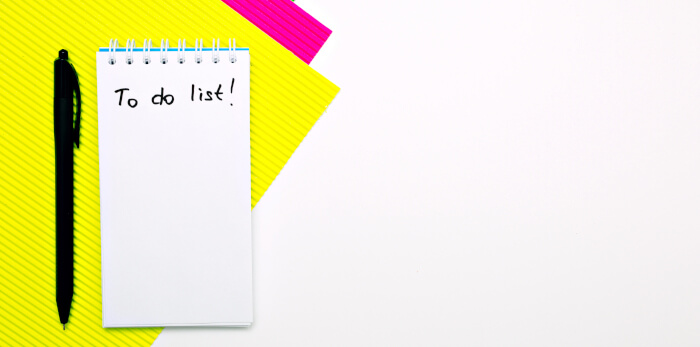A task manager is software which enables users to compile a list of tasks to be completed. This list is also known as a to-do list or things-to-do.
The list of activities that may form a to-do list include chores, grocery lists, reminders for important events (such as purchasing wedding presents or birthday gifts), self management, software development, project / business management, and so on. Task managers help to organise your day, ensuring that you know in an instant what you need to do.
Errands is billed as a “Todo application for those who prefer simplicity”. It’s free and open source software.
Installation
We evaluated Errands with the Ubuntu 24.04 LTS and Manjaro distributions. Manjaro is an Arch-based distro.
With Manjaro, Pamac (Manjaro’s front-end installation tool) lets us install Errands from the Arch User Repository (AUR).
The AUR is a community-driven repository. It contains package descriptions (PKGBUILDs) that allow users to compile a package from source with makepkg and then install it via the in-house pacman, a lightweight, simple and fast package manager that allows for continuously upgrading the entire system with one command.
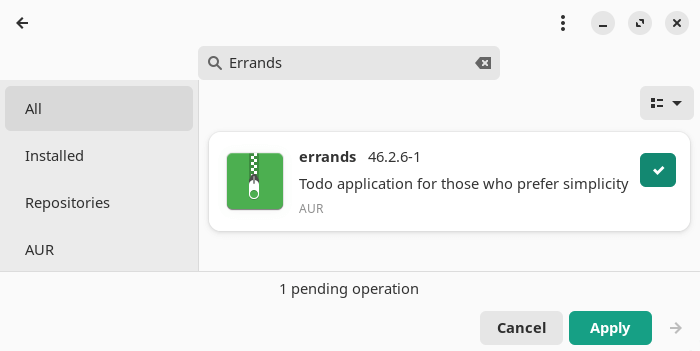
Pamac handles Errands’ dependencies with aplomb.
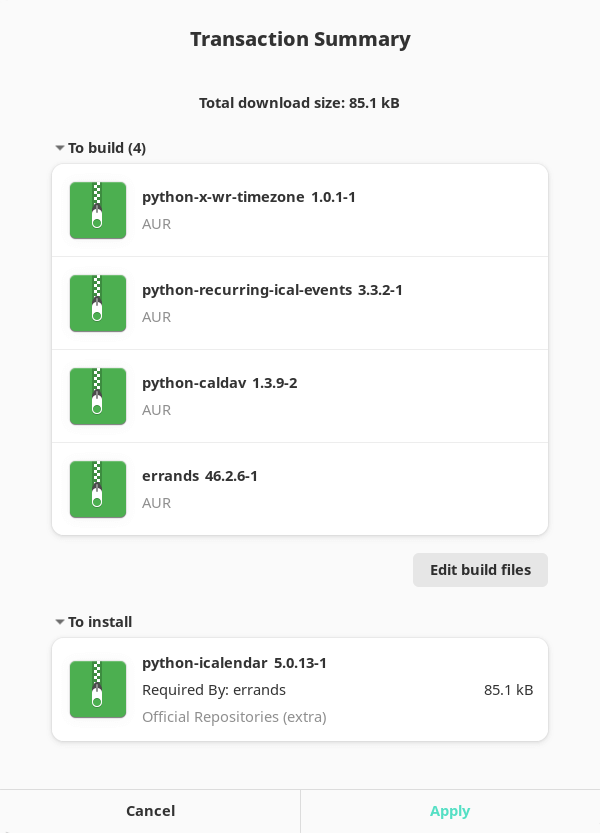
What if you’re not running an Arch-based distro? In this situation, you can install the program’s Flatpak or build the source code. Here’s the Flatpak installation.
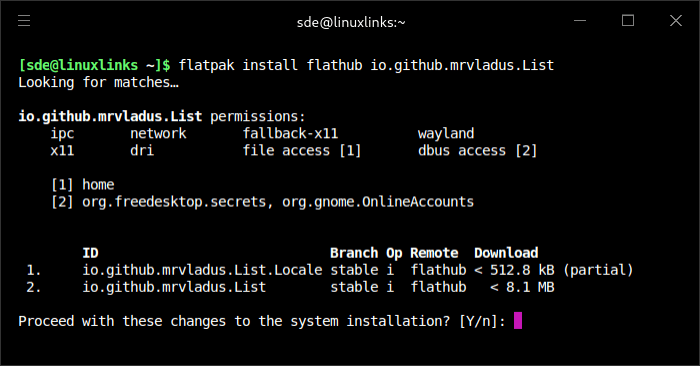
$ flatpak install flathub io.github.mrvladus.List
Run with the command:
$ flatpak run io.github.mrvladus.List
Next page: Page 2 – In Operation and Summary
Pages in this article:
Page 1 – Introduction and Installation
Page 2 – In Operation and Summary