The internet has rapidly transformed the way we communicate. Since body language and verbal tone are not conveyed in text messages or e-mails, we’ve developed alternate ways to convey nuanced meaning. The most prominent change to our online style has been the addition of two new-age hieroglyphic languages: emoticons and emoji.
Emoji originated from the smiley, which first evolved into emoticons, followed by emoji and stickers in recent years. Smiley first appeared in the 1960s and is regarded as the first expression symbols. Smiley is a yellow face with two dots for eyes and a wide grin which is printed on buttons, brooches, and t-shirts.
An emoji is a pictogram, logogram, ideogram or smiley embedded in text and used in electronic messages and web pages. The main function of emoji is to provide emotional cues otherwise missing from typed conversation.
Feeling Finder is software to help convey emotion in text communication. It’s written in Dart and C++.
The software was recommended to us by Psyko in our Feedback: Lesser Known Free and Open Source Linux Software article.
Installation
We tested Feeling Finder with Ubuntu 24.04 LTS.
Our first port of call when installing software in Ubuntu is to search to see what options are available with the versatile utility, bauh. It’s a graphical interface that lets you manage your software supporting Snaps, Flatpaks, AppImages, deb packages, and web applications.
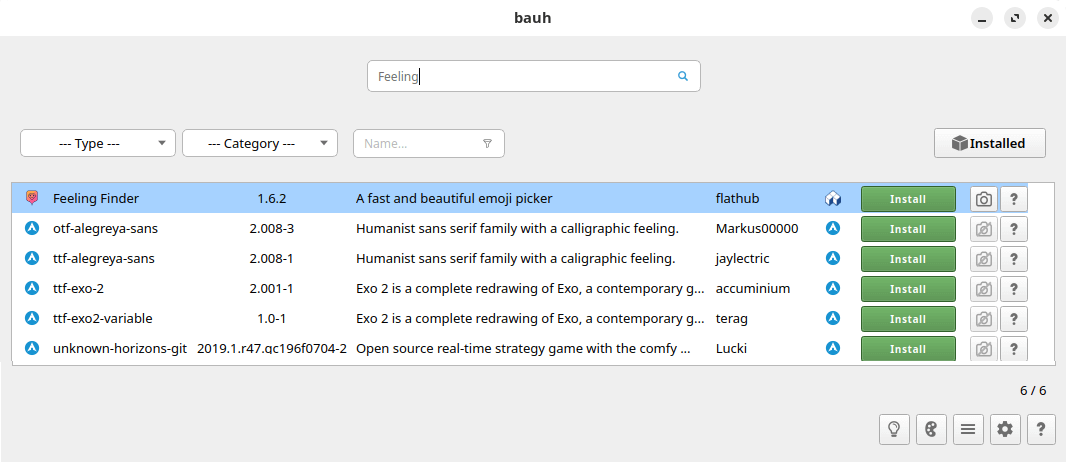
As you can see, there’s a Flatpak available for Feeling Finder. The project also provides a Snap and a binary release.
We tested the Flatpak in Linux. There’s also cross-platform support with the software available for Android and Windows too.
Next page: Page 2 – In Operation and Summary
Pages in this article:
Page 1 – Introduction and Installation
Page 2 – In Operation and Summary
