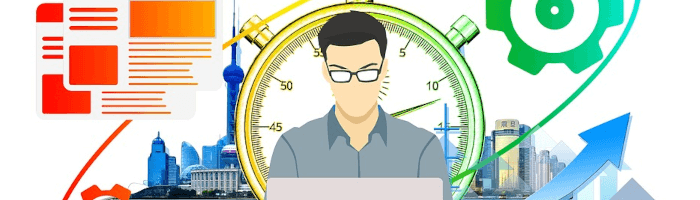Last Updated on August 11, 2021
You’ve migrated over from Windows or Mac OS X to the wonderful world of Linux. You’ve selected a Linux distro (after a spot of fruitful distro hopping), chosen a desktop environment, and studied the basic Linux commands. Or you’ve been using Linux for decades, know the operating system like the back of your hand. Whatever your level of experience, you want some really useful free utilities. Software that enriches your workflow, offers new opportunities, and allows you to tap into new innovations.
We’re always on the look out for small, interesting programs that make tasks easier.
Gromit-MPX (GRaphics Over Miscellaneous Things) is a utility to make annotations on the desktop. It’s a multi-pointer port of the original Gromit annotation tool, and uses the Multi-Pointer X.org feature.
Gromit-MPX is free and open source software.
Installation
On a vanilla Ubuntu system, we need to install a couple of packages. Prep your system with the commands:
$ sudo apt install cmake
$ sudo apt install libappindicator3-dev
Then clone the project’s GitHub repository, and compile the program:
$ git clone https://github.com/bk138/gromit-mpx.git
$ cd gromit-mpx
$ mkdir build
$ cd build
$ cmake ..
$ make -j4
Run the program with:
$ ./gromit-mpx
By default, running the command:
$ sudo make install
installs the program into /usr/local/bin, together with a dozen files installed to directories in /usr/local.
Next page: Page 2 – In Operation
Pages in this article:
Page 1 – Introduction / Installation
Page 2 – In Operation
Page 3 – Summary