One of our favorite adages is “A picture is worth a thousand words”. It refers to the notion that a still image can convey a complex idea. Images can portray a lot of information quickly and more efficiently than text. They capture memories, and never let you forget something you want to remember, and refresh it in your memory.
Images are part of every day internet usage, and are particularly important for social media engagement. A good image viewer is an essential part of any operating system.
Linux offers a vast collection of open source small utilities that perform functions ranging from the obvious to the bizarre. It is the quality and selection of these tools that help Linux stand out as a productive environment. This is particularly true when it comes to image viewers. There are so many image viewers that are available for Linux that it can make selection difficult.
Here’s our verdict captured in a legendary LinuxLinks-style ratings chart. Only free and open source software is eligible for inclusion.
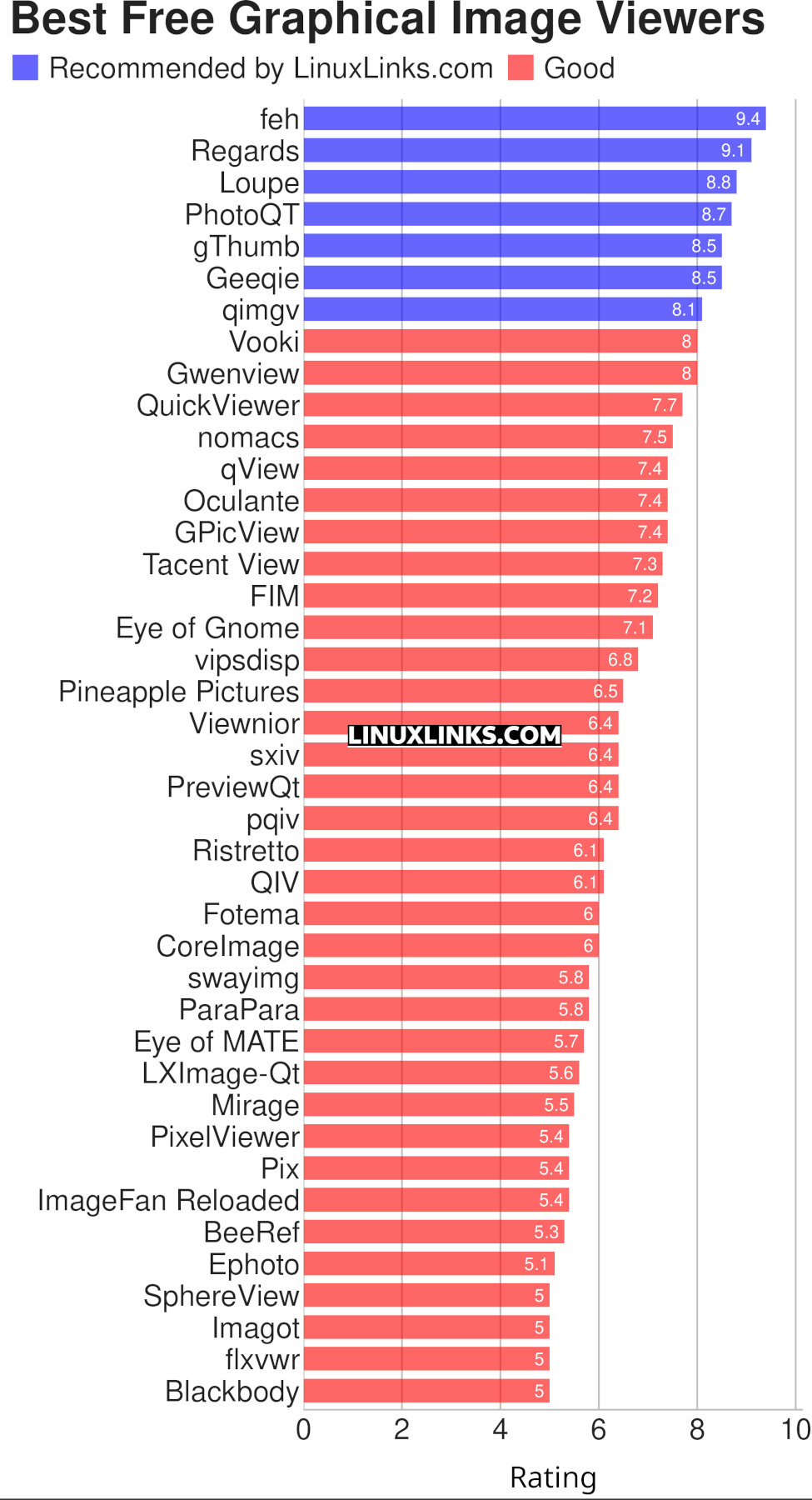
Click the links in the table below to learn more about each image viewer.
| Graphical Image Viewers | |
|---|---|
| feh | Fast and light Imlib2-based image viewer |
| Regards | Modern image viewer with OpenGL/OpenCL support |
| Loupe | Written with GTK 4, Libadwaita and Rust |
| PhotoQT | Good looking, highly configurable, yet easy to use and fast |
| gThumb | Advanced image viewer and browser |
| Geeqie | Lightweight Gtk+ based image viewer |
| qimgv | Qt5 image viewer with video support |
| Vooki | Lightweight viewer with fast image preview |
| Gwenview | Simple image viewer for KDE |
| QuickViewer | Graphic image viewer for comfortable browsing |
| nomacs | Handles most image formats including RAW images |
| qView | Image viewer designed with minimalism and usability in mind |
| Oculante | Hardware-accelerated image viewer |
| GPicView | Simple and fast image viewer |
| Tacent View | Image and texture viewer |
| FIM | Universal image viewer which is highly customizable and scriptable |
| Eye of Gnome | Fast and functional image viewer |
| vipsdisp | Tiny GTK+ image viewer |
| Pineapple Pictures | Lightweight image viewer with Stay-on-Top window |
| Viewnior | Designed with usability in mind |
| sxiv | Simple X Image Viewer |
| PreviewQt | Preview all kinds of files |
| pqiv | Powerful image viewer with minimal UI |
| Ristretto | View and scroll through images |
| QIV | Quick Image Viewer |
| Fotema | Simple photo gallery software |
| CoreImage | Lightweight image viewer; part of the C suite |
| swayimg | Image viewer for Wayland |
| ParaPara | Image viewer created with lightweight and high-speed operation |
| Eye of MATE | Simple graphics viewer for the MATE Desktop Environment |
| LXImage-Qt | LXQt image viewer and screenshot tool |
| Mirage | Fast and simple GTK+ image viewer |
| PixelViewer | .NET based cross-platform image viewe |
| Pix | Image viewer and browser utility which is based on gThumb |
| ImageFan Reloaded | Tab-based image viewer |
| BeeRef | Simple reference image viewer |
| Ephoto | Image viewer based on the EFL |
| SphereView | Image viewer for 360° equirectangular photospheres and panoramas |
| Imagot | Basic graphical image viewer |
| flxvwr | Image viewer written in Go using the Fyne toolkit |
| Blackbody | Thermogram viewer. It allows viewing FLIR and TIFF images |
Image viewers that display output direct in the terminal are explored in a separate roundup.
This article has been revamped in line with our recent announcement.
 Read our complete collection of recommended free and open source software. Our curated compilation covers all categories of software. Read our complete collection of recommended free and open source software. Our curated compilation covers all categories of software. Spotted a useful open source Linux program not covered on our site? Please let us know by completing this form. The software collection forms part of our series of informative articles for Linux enthusiasts. There are hundreds of in-depth reviews, open source alternatives to proprietary software from large corporations like Google, Microsoft, Apple, Adobe, IBM, Cisco, Oracle, and Autodesk. There are also fun things to try, hardware, free programming books and tutorials, and much more. |


Historic comments have been retained.
Regards is hard to get running on Debian, just get lots of crashes.
How is Regards so high on this list?! Its a slug to use, painfully slow performance compared to something as quick and fully featured such as XnView MP (closed source but free to use, no ads) or digiKam. Both quicker and more stable than Regards on Arch, Debian, and Ubuntu.
We don’t allow external links in comments.
Regards is an excellent image viewer and fully deserves its high rating (which would be even higher if it was easier to install and more stable on some distros). It does have performance issues on older hardware.
XnView MP is obviously not eligible for inclusion as it’s not open source.
And digiKam is better described as an image organizer rather than an image viewer. We love digiKam scoring it very highly in some of our roundups e.g. Photo Management
You might have a look PLIO Image Viewer, especially if you want to change the order of the images (sort temporarily while viewing, or persistently by bulk-renaming the files) …
Can’t you reduce the candidates to a few truly “better” ones?
A list of 30 is pretty useless.
If the article was simply a list of 30 image viewers, I might understand your point. But we have rated each image viewer and made our recommendations.
As the chart shows, we make 7 recommendations. One of these is more than likely to meet your specific needs and requirements. If none of them do, try the next highest rated programs and work down.
The number of applications included in this roundup is a reflection of the large range of capable image viewers available for Linux. There are many open source image viewers not included. Most of our roundups have far fewer choices, but there are roundups with even more. We don’t define a set number to include. If it’s a good program, it should be included.
On the contrary, this list is very helpful. Had to make a fresh install of my system, and forgot the name of the image viewer I was using. Didn’t find it in the repository, but found it here: qimgv.