Memory Benchmarks
For the most part, RAM comes in two sizes: DIMM (Dual In-Line Memory Module), which is found in desktops and servers, and SO-DIMM (Small Outline DIMM), which is found in laptops and other small form factor computers. Our NUC has 32GB of RAM consisting of a pair of 16GB SO-DIMMs. Having DIMMs and SO-DIMMs in a pair effectively doubles their bandwidth.
Many Linux distros have a minimum recommended requirement of 4GB system memory, but Linux benefits enormously by having more RAM.
RAMspeed tests the system memory (RAM) performance. Here are the results of its integer tests.
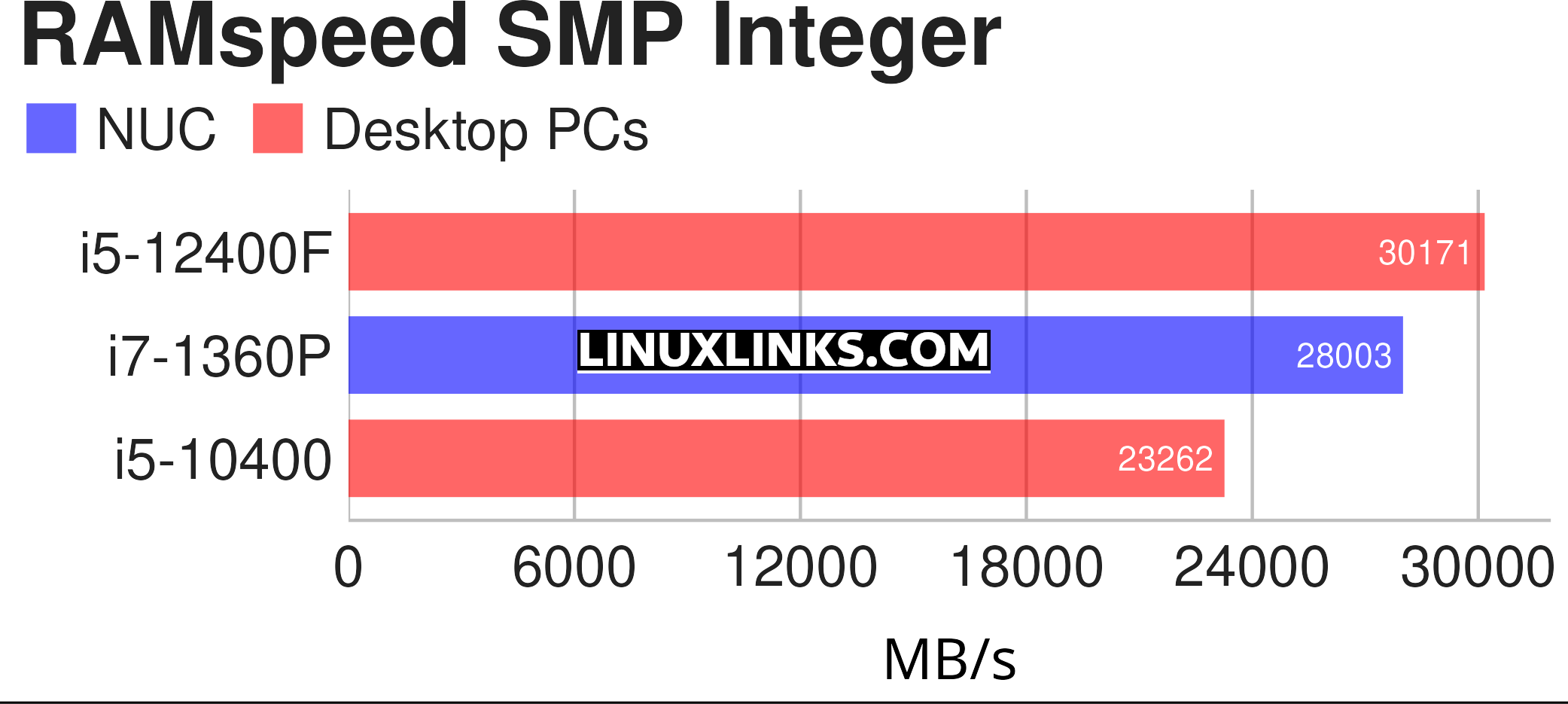
$ phoronix-test-suite benchmark ramspeed
Both the 12th gen and the NUC have DDR4 RAM clocked at 3200MHz. The 10th gen desktop machine has slower DDR4 RAM (2666MHz). All machines have paired RAM.
DIMM and SODIMM are only different form factors for the same RAM standards. So it’s not clear why the NUC performs slower than the 12th gen desktop in this benchmark. But this slightly lower result makes negligible difference to the performance of the machine. The NUC’s BIOS doesn’t let us run the RAM at a different frequency, but the desktop machines do offer this functionality. Just out of curiosity, we underclocked the 12400F machine’s RAM to 2133 MHz but it makes so little difference to the non-memory benchmarks (but obviously a huge difference to the RAMspeed benchmark).
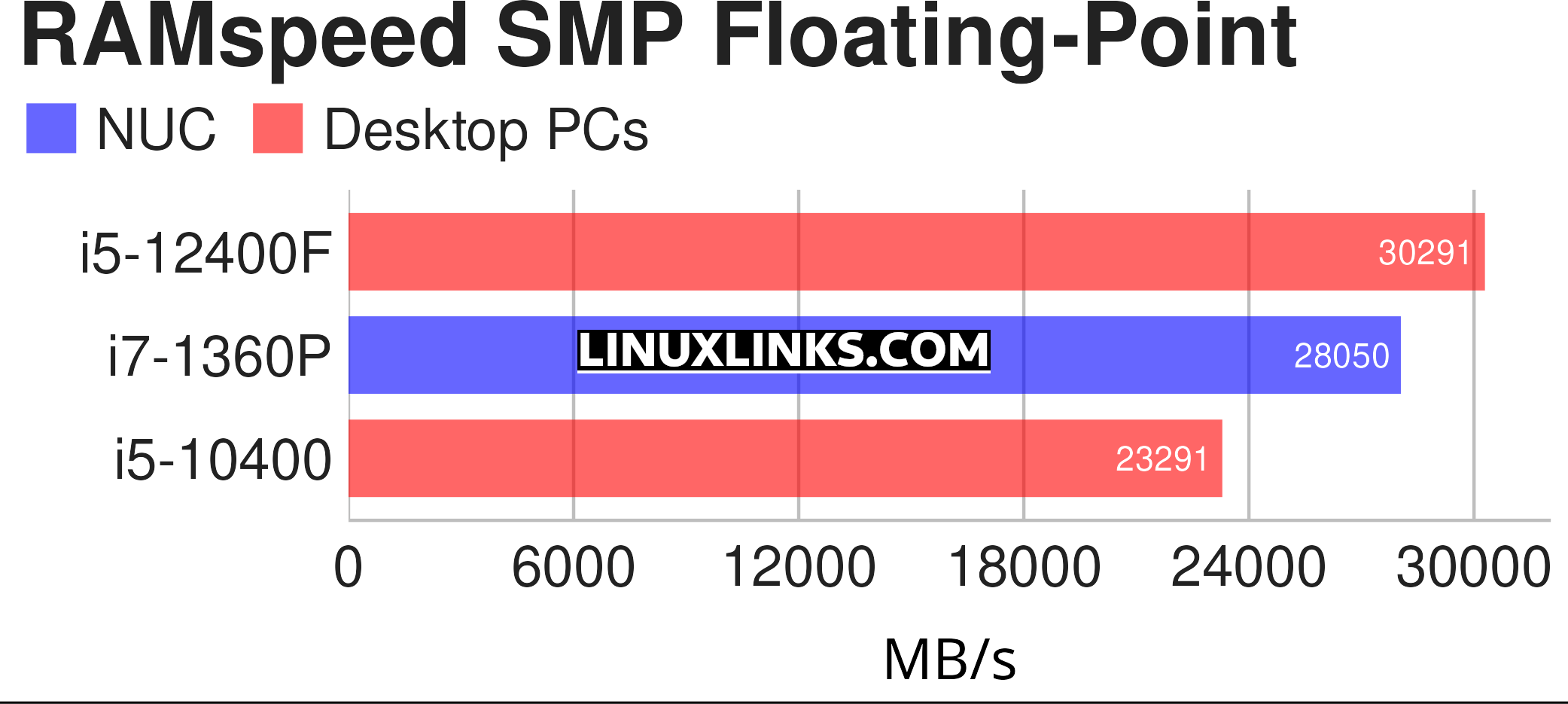
$ phoronix-test-suite benchmark ramspeed
Again, this benchmark tests the system memory (RAM) performance.
Graphics Benchmarks
The NUC’s CPU has an integrated GPU (Intel Iris Xe Graphics) running at a maximum 1500 MHz with 768 shading units and 96 execution units.
We tested the graphics performance with the Unigine Valley benchmark.
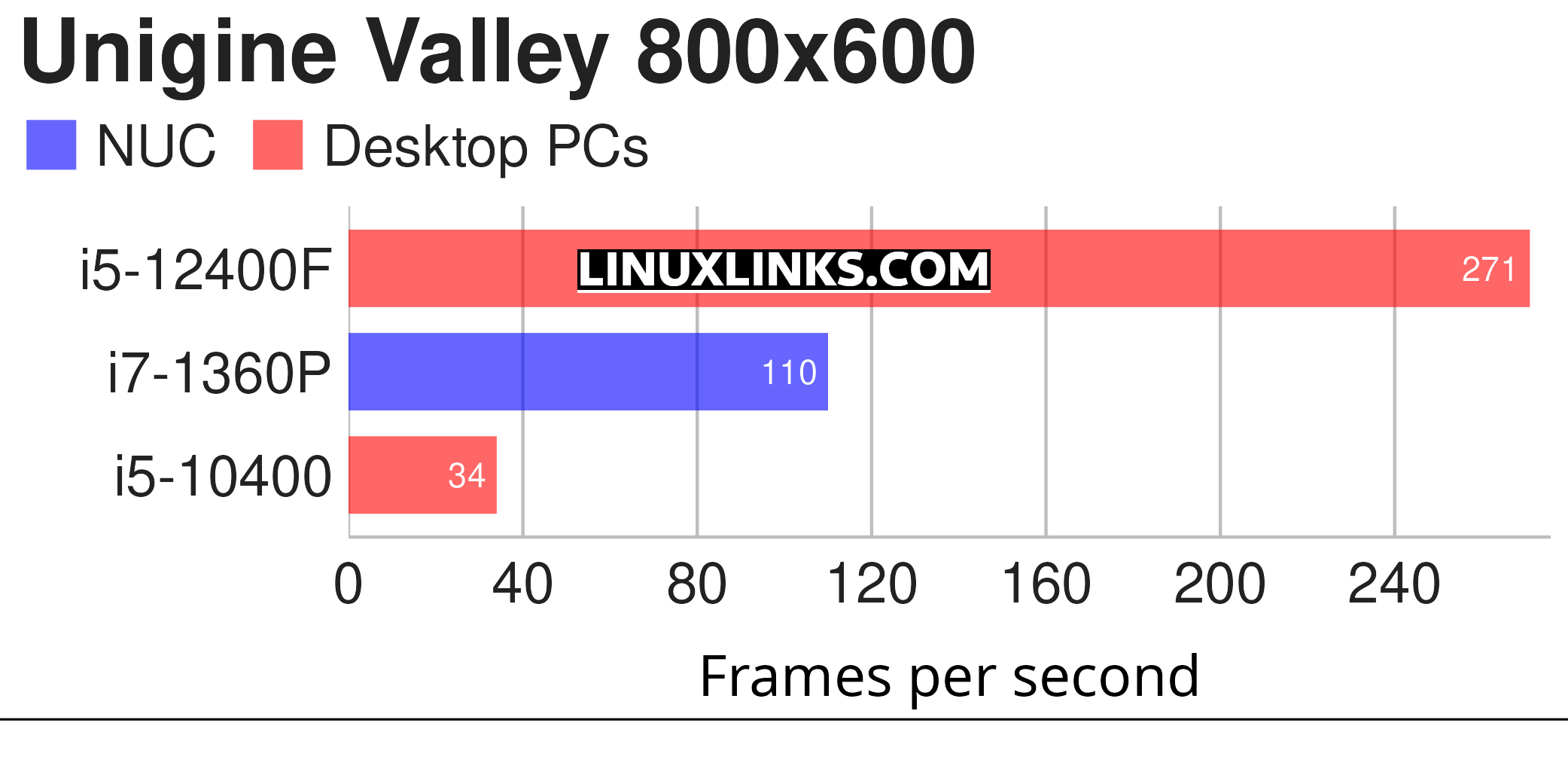
$ phoronix-test-suite benchmark unigine-valley
As the chart shows, the NUC scores an impressive 110 FPS whereas the i5-10400’s integrated GPU can only muster 34 FPS.
The machine with the i5-12400F hosts a dedicated graphics card (NVIDIA GeForce RTX 3060 Ti). It’s therefore no surprise it romps home in the test. You might wonder why we didn’t just remove the dedicated graphics card to make a better comparison. However, the i5-12400F processor doesn’t include integrated graphics.
Obviously 800×600 is a pitifully low resolution, so we re-ran the benchmark at a more respectable 1920×1080 resolution.
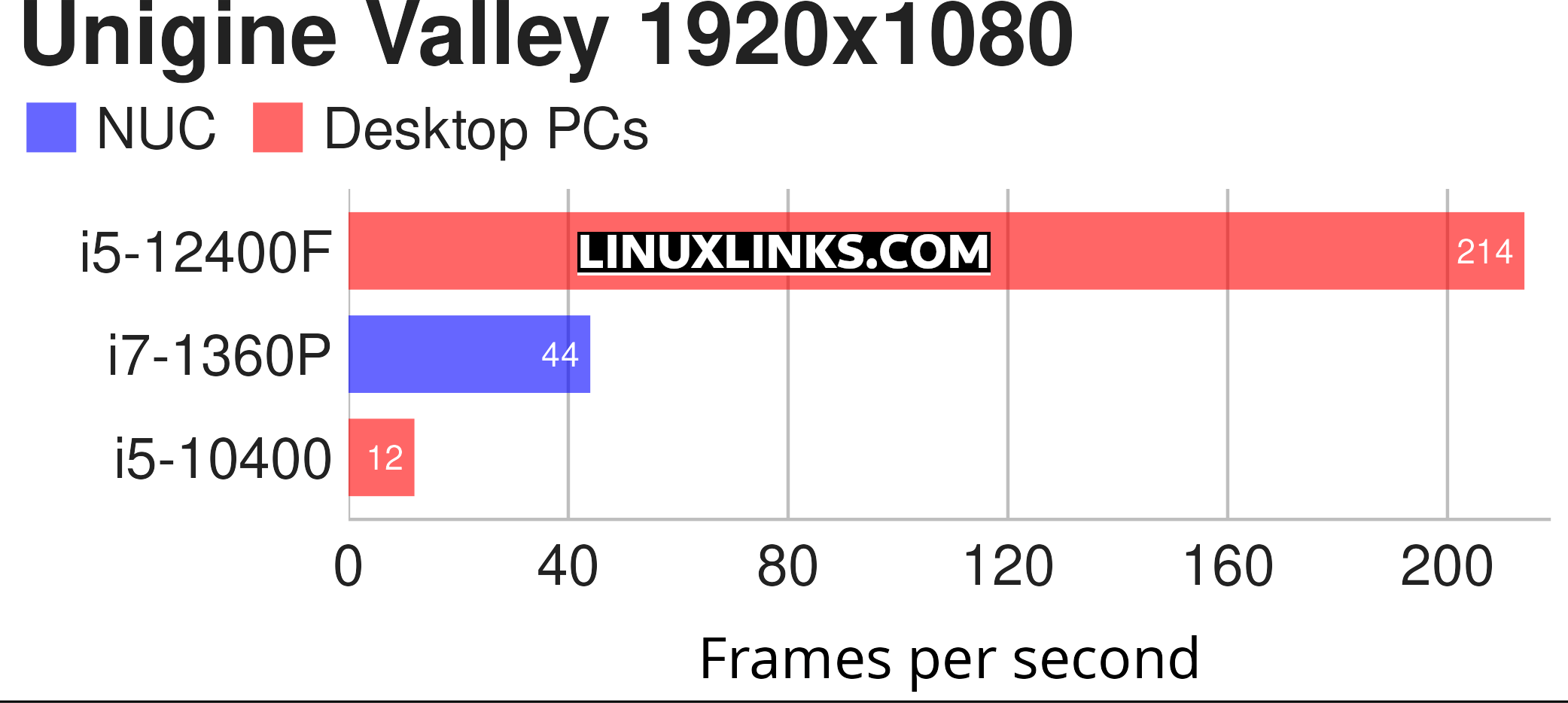
$ phoronix-test-suite benchmark unigine-valley
We generally consider 30 FPS is the barest minimum, 45 FPS is ok, and 60 FPS is sufficient for fluid gameplay in many games.
The NUC’s 44 FPS at 1920×1080 bodes well, so we’ll be testing a series of games in future articles in this series. It’s also leaps and bounds ahead of the pathetic 12 FPS scored by the i5-10400’s UHD Graphics 630.
We recommend installing the intel-gpu-tools package as this provides intel_gpu_top, a utility that displays a top-like summary of Intel GPU usage. It’s a simple way to monitor GPU usage. On Manjaro, it’s installed with the command:
$ sudo pacman -S intel-gpu-tools
Next page: Page 4 – Disk / WiFi
Pages in this article:
Page 1 – Introduction / System
Page 2 – Processor
Page 3 – Memory / Graphics
Page 4 – Disk / WiFi
Page 5 – Specifications
Complete list of articles in this series:
| Intel NUC 13 Pro Mini PC | |
|---|---|
| Part 1 | Introduction to the series with interrogation of system |
| Part 2 | Benchmarking the Mini PC |
| Part 3 | Installing Ubuntu 23.10 Desktop |
| Part 4 | Configuring Ubuntu 23.10 Desktop |
| Part 5 | Power Consumption |
| Part 6 | P-Cores and E-Cores |
| Part 7 | Gaming |
| Part 8 | Installing and Configuring Manjaro |
| Part 9 | BIOS options |

How does the i7-1360P compare with the latest Ryzen chips e.g. 7600X.
Which chip offers the best performance over cost in a mini-pc?
We don’t have the 7600X chip, but other sites indicate performance is almost identical to the i7-1360P. And factor in the TDP of the 7600X is 105W which needs serious cooling.
Would be great if you could do a comparison with a Ryzen-based mini-pc.
Yes, I’d love to do comparisons with AMD CPUs, but I don’t have any.