A text editor is software used for editing plain text files. It has many different uses such as modifying system configuration files, writing programming language source code, jotting down thoughts, or even making a grocery list.
Whatever the level of sophistication of the editor, they typically have a common set of functionality, such as searching/replacing text, formatting text, undo/redo, importing files, as well as moving text within the file. However, some editors have interesting features. KeenWrite is an example of a text editor that stands out from the crowd.
Installation
As this is Java-based software, KeenWrite runs on many platforms. The developer provides a binary for both Linux and Windows. And there’s the full source code available.
There’s also a jar available from the developer. You’ll need to install a Java Runtime Environment that includes JavaFX, a next generation client application platform.
We tested the software exclusively with the developer’s Linux binary.
For the PDF export options, you’ll need to install typesetter. On Linux, you’ll need to download and install ConTeXt.
Install ConTeXt on Ubuntu with the command:
$ sudo apt install context
You’ll also need to install a theme before exporting.
Next page: Page 2 – In Operation
Pages in this article:
Page 1 – Introduction / Installation
Page 2 – In Operation
Page 3 – Summary
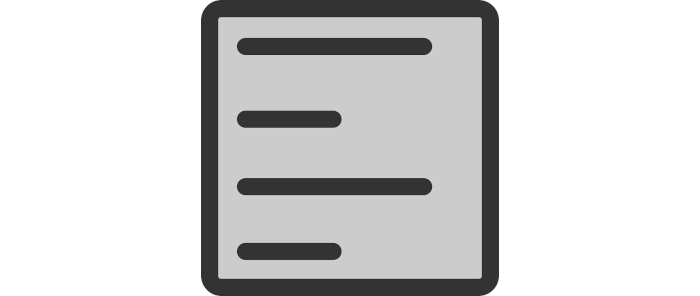
I’ve been using KeenWrite off and on (mostly on) for the past 6 months. It’s a good text editor for developers.