Are you a Linux sysadmin expert? If not, you probably need help with Linux system administration from time to time. Anything that makes Linux easier to use is always good news.
Linux Assistant is a helper tool that aims to guide you through your daily Linux usage. It performs a variety of system admin tasks.
Installation
We tested Linux Assistant with endeavourOS, an Arch-based Linux distro. There’s a binary package in the Arch User Repository (AUR), a community-driven repository.
In elementaryOS, we installed the software with the yay helper:
$ yay -S linux-assistant-bin
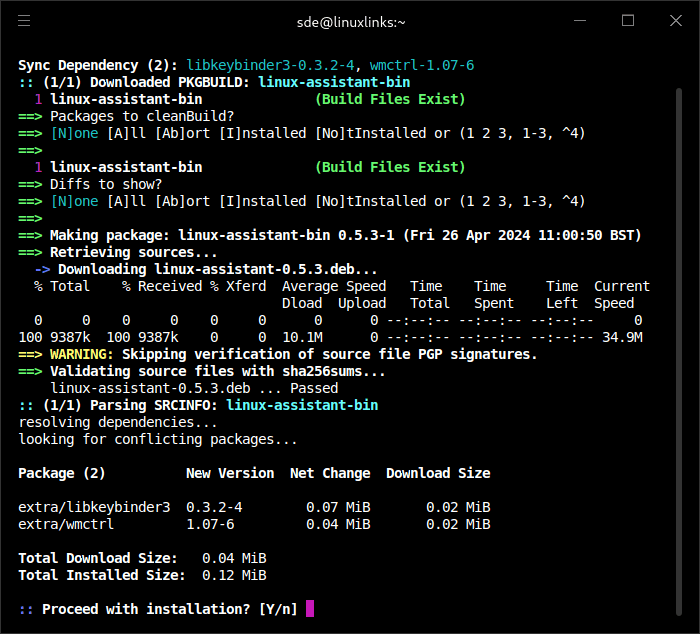
We also tested the software with Ubuntu 24.04 LTS which was released yesterday.
If you’re running a non-Arch based distro, installation is just as easy as there are packages for Ubuntu/Debian, Fedora and openSUSE. There’s also a Flatpak available.
Linux Assistant first detects your Linux distro. It correctly identified we are using endeavourOS with the KDE Plasma desktop.
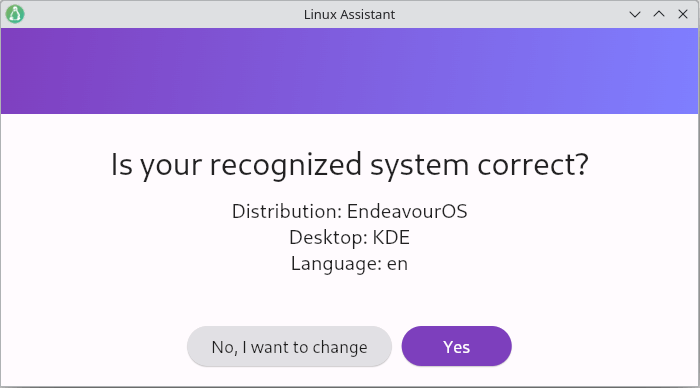
The fastest way to access Linux Assistant is with the ALT+Q keyboard shortcut which the utility offers to set up for you, but this isn’t mandatory.
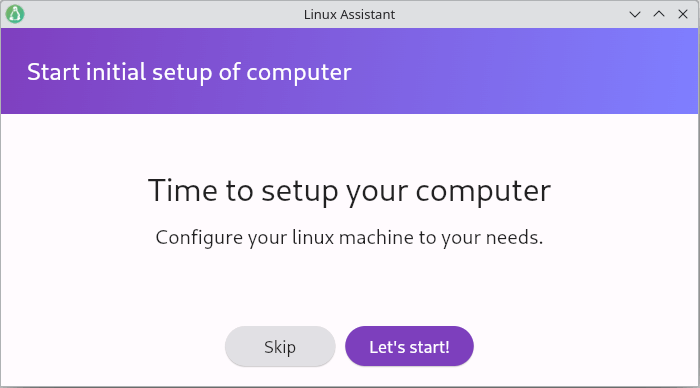
Clicking “Let’s Start” performs a series of steps including browser selection, office selection, communication software, and whether or not to use manual or automatic configuration. The wizard then sets up your software and applies your software configuration.
Next page: Page 2 – In Operation and Summary
Pages in this article:
Page 1 – Introduction and Installation
Page 2 – In Operation and Summary


This type of software is definitely a step in the right direction.
I get the feeling that some Linux distros actively discourage beginners by bamboozling the end-users. Keep it so complicated it’s as if it’s a badge of honor to use the distro. Arch is one example.
Knowledge is power.