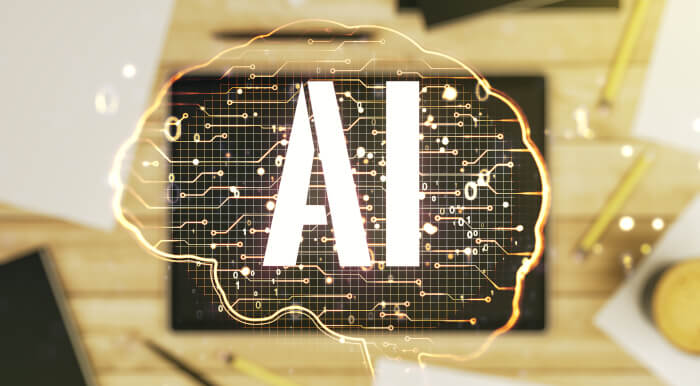With the availability of huge amounts of data for research and powerful machines to run your code on with distributed cloud computing and parallelism across GPU cores, Deep Learning has helped to create self-driving cars, intelligent voice assistants, pioneer medical advancements, machine translation, and much more. Deep Learning has become an indispensable tool for countless industries.
This series looks at highly promising machine learning and deep learning software for Linux.
Alpaca is open source software which lets you chat with local AI models. It offers an attractive GTK4 interface.
Installation
We tested Alpaca with the Ubuntu 24.04 LTS and Manjaro distributions. Manjaro is an Arch-based distro.
We installed Alpaca using the very versatile bauh utility. bauh is a graphical interface that lets you manage your software. It supports Snaps, Flatpaks, AppImages, deb packages, and web applications.
There’s a Flatpak available which makes installation straightforward whatever Linux distribution you prefer.
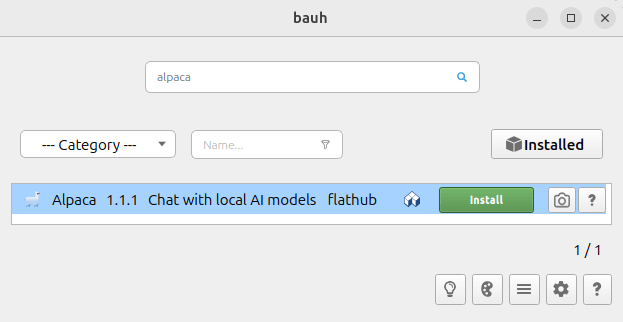
Once the software is installed and started, the next stage is to download the models you want to use. There are a large range of models available. Alpaca makes it very easy to download these models.
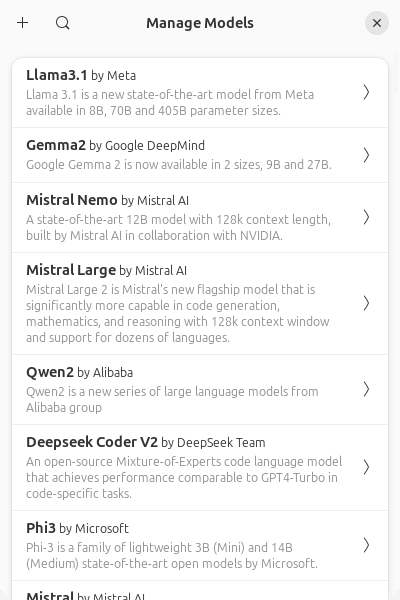
Here’s a model being downloaded. Models can be pulled and deleted direct from the program.
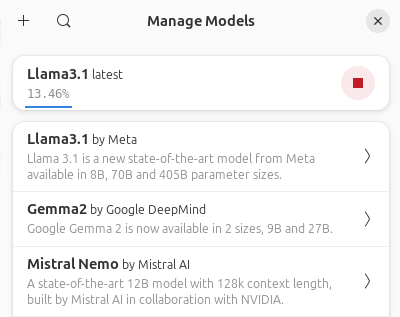
Let’s look at Alpaca in action.
Next page: Page 2 – In Operation
Pages in this article:
Page 1 – Introduction and Installation
Page 2 – In Operation
Page 3 – Image Recognition, Code Highlighting
Page 4 – Summary