Media Downloader is a Qt/C++ based GUI frontend to multiple CLI-based tools that deal with downloading online media.
At the heart of Media Downloader is yt-dlp, an awesome CLI tool. yt-dlp is a really useful utility for downloading videos from YouTube. But it’s a lot more than just a YouTube downloader tool. It takes all the great features of youtube-dl, exploits your full network download speeds, and offers some surprising useful features not found in other projects.
Media Downloader is also a frontend for youtube-dl, gallery-dl, Lux, you-get, svtplay-dl, aria2c, wget and safari books.
Installation
There are packages for a variety of Linux distros including Debian/Ubuntu, Fedora, openSUSE and even Raspbian.
As we’re using Ubuntu 23.10, we downloaded the binary package for xUbuntu 23.10.
It installs using dpkg with no issues.
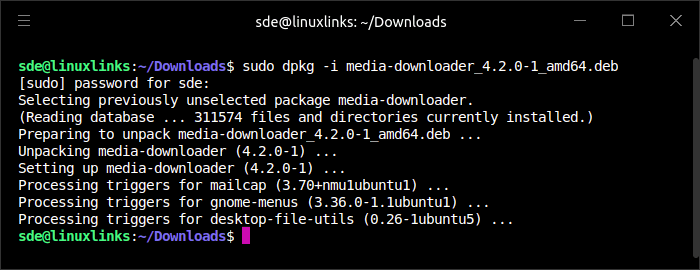
There’s also a package in the Arch User Repository for Arch and Arch-based distros.
This is a cross-platform tool. The project provides binaries for Windows, handy if you’re still living on the dark side of the moon.
On startup, media-downloader performs a few checks to see if certain software packages are installed. These are yt-dlp, aria2c and ffmpeg. On our test system we saw that aria2c isn’t installed. That’s easily rectified on Ubuntu by installing a snap.
$ snap install aria2c
aria2 is a lightweight multi-protocol and multi-source command-line download utility. It supports HTTP/HTTPS, FTP, SFTP, BitTorrent and Metalink. ffmpeg is software designed for processing of video and audio files.
Restarting Media Downloader confirms everything is now hunky dory.
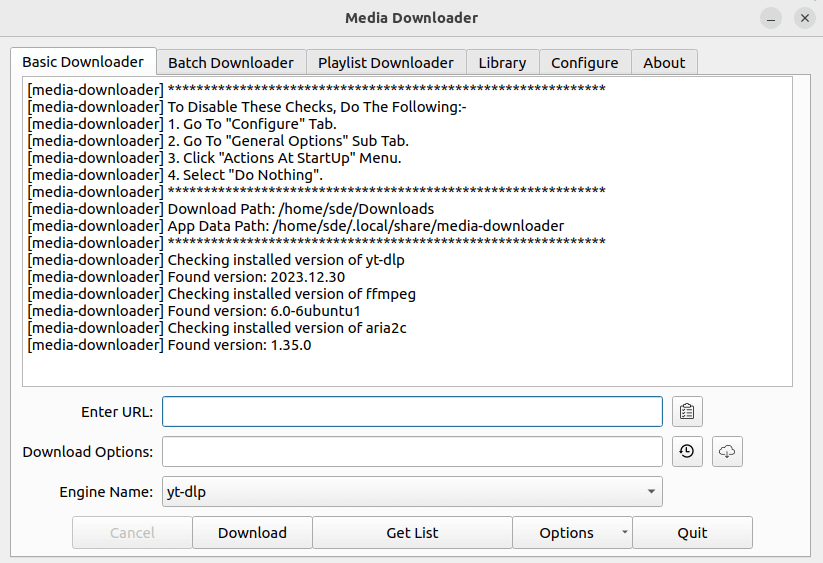
Next page: Page 2 – In Operation
Pages in this article:
Page 1 – Introduction and Installation
Page 2 – In Operation
Page 3 – Extensions
Page 4 – Summary

