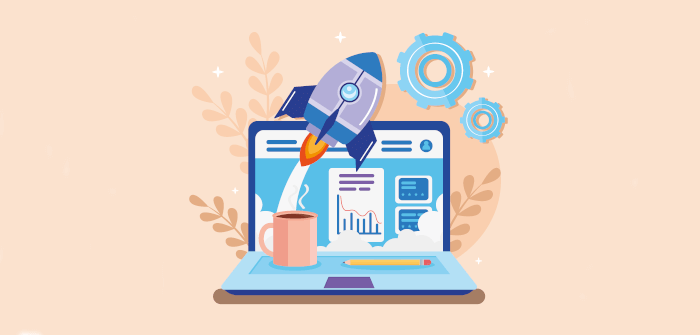Linux portable apps are growing more popular mainly because AppImage are often favoured by developers. This method of distributing software saves the end user wasting time trying to build software, a procedure which is not always straightforward.
What’s AppImage? It’s a universal software format for distributing portable software on Linux without needing superuser permissions to install the application. AppImage doesn’t really install software. It’s a compressed image with all the dependencies and libraries needed to run the desired software. AppImages are widely-used, convenient and useful one click solution in running and installing software.
The other common portable app for Linux is the trusty binary executable. Most Linux projects don’t provide binaries these days.
AppImages and executables aren’t automatically integrated into our app menu. There are quite a few programs that offer AppImage integration.
Pin It! is a small utility which lets you pin shortcuts for portable apps to your app launcher by creating desktop files. The software was originally targeted for elementary OS but it’s currently designed for any Linux distro. The software uses GTK and is written in Vala.
Installation
The developer recommends installing Pin It! from Flathub. We’ll install the Flatpak with bauh, a graphical interface that lets you manage your software. It supports Snaps, Flatpaks, AppImages, deb packages, and web applications.

As the source code is available, we could build the source code.
Next page: Page 2 – In Operation and Summary
Pages in this article:
Page 1 – Introduction and Installation
Page 2 – In Operation and Summary