Internet radio’s virtue of having no sign-up or subscription charges is very attractive. There are a huge range of stations available from around the world. If you like classical music, pop music, folk music, news, talk radio, and much more, internet radio has something for everyone wherever you live (providing you have a net connection). Internet radio offers every format that is available on traditional broadcast radio stations.
Raddiola is billed as a simple radio with a clear and concise interface.
This is free and open source software.
Installation
We tested Raddiola with Ubuntu 23.10.
While we could build the software from the source code, sometimes life is too short. Instead, we use the developer’s Flatpak. For anyone new to Linux, Flatpak is an open source containerized package format similar to Snap. While Snap relies on a central repository for software, Flatpak can be installed from different sources. The primary source is Flathub.
We downloaded the Flatpak and installed it with the flatpak command:
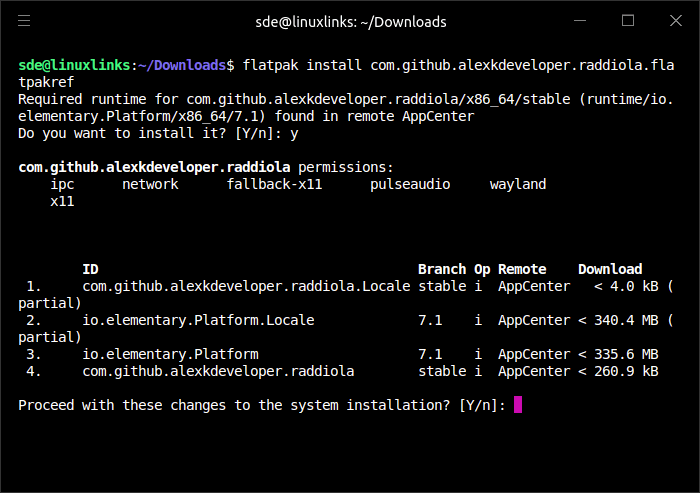
In Operation
Here’s an image of Raddiola in action.
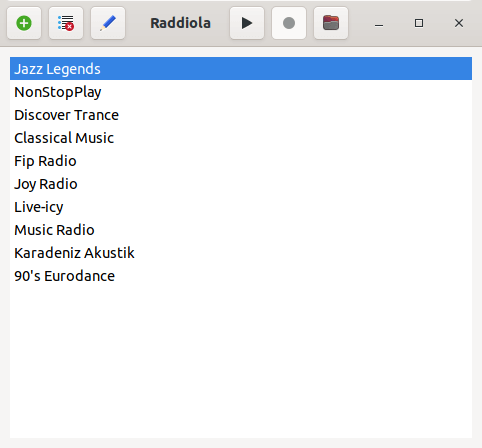
At the top of the window are a row of icons. From left to right, they let you add a station, delete a station, edit a station, play a station, start recording, and open the records folder. The latter button is handy if only because the streams are saved to
~/.var/app/com.github.alexkdeveloper.raddiola/data.
There are 10 stations already added although you’ll likely want to first add your favourite stations. Sadly there’s no support for radio-browser.info, a community driven resource which collates internet radio and TV stations. In the absence of a station list, you’ll have to find out the stream URL for each station you want to add.
Stations are recorded in mp3 format.
Summary
Raddiola sports a very simple interface, but that’s not a complaint. If you want a really basic internet radio app, Raddiola may be all you need.
Having to hunt down stream URLs feels very old school. Hopefully, a station database is added in the future. Stream information showing bitrate would also be a valuable addition.
If you’re looking for a feature-laden internet radio app, we showcase the finest software in this roundup which includes dedicated internet radio apps as well as general music players that include internet radio functionality.
Website: github.com/alexkdeveloper/raddiola
Support:
Developer: Alex K
License: GNU Affero General Public License version 3
Raddiola is written in Vala. Learn Vala with our recommended free books and free tutorials.

Not really worth having to use Flatpak for this – URL’s are easy enough to find with radio-browser and pyradio has it pretty much nailed – as does advanced radio widget (KDE), Shortwave for GUI.
So maybe this was a student wanting to play with Vala? Strange also that after working out that you have to use the buttons, you won’t waste time clicking on the entries – they won’t start playing unless you click on the Play button.
For anyone who hunted URL’s they should have copies (I used my pyradio stations.csv –

Classic FM Relax,http://media-the.musicradio.com/ClassicFM-M-Relax,,Create an m3u playlist for Strawberry (or any other player which accepts playlists – Qmmp is light and can easily record):
#EXTINF:0,BBC AAC - ? ClassicFM M Relaxhttp://media-the.musicradio.com/ClassicFM-M-Relax
QMPlay2 is also great for adding stations and creating playlists with interesting options to search and download youtube or mp3.