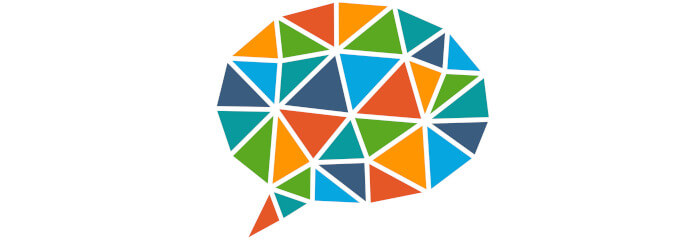Speech synthesizers are text-to-speech systems used with computers. This type of software is programmed to include phonemes and the grammatical rules of a language, so that words are pronounced correctly.
RHVoice is a multilingual speech synthesizer. The aim of the project is to give visually impaired people access to a good synthesis voice with their screen reader.
This is free and open source software.
Installation
We tested RHVoice with Ubuntu 23.10. There are a few different ways to install RHVoice in Ubuntu. The project provides deb packages. There’s also a Snap available. And the full source code is available if you fancy building the program.
We installed the Snap using bauh, a graphical interface that lets you manage your software. It supports Snaps, Flatpaks, AppImages, deb packages, web applications, and even packages for the Arch distro.
If you prefer using the command-line, we could have issued the command:
$ sudo snap install rhvoice
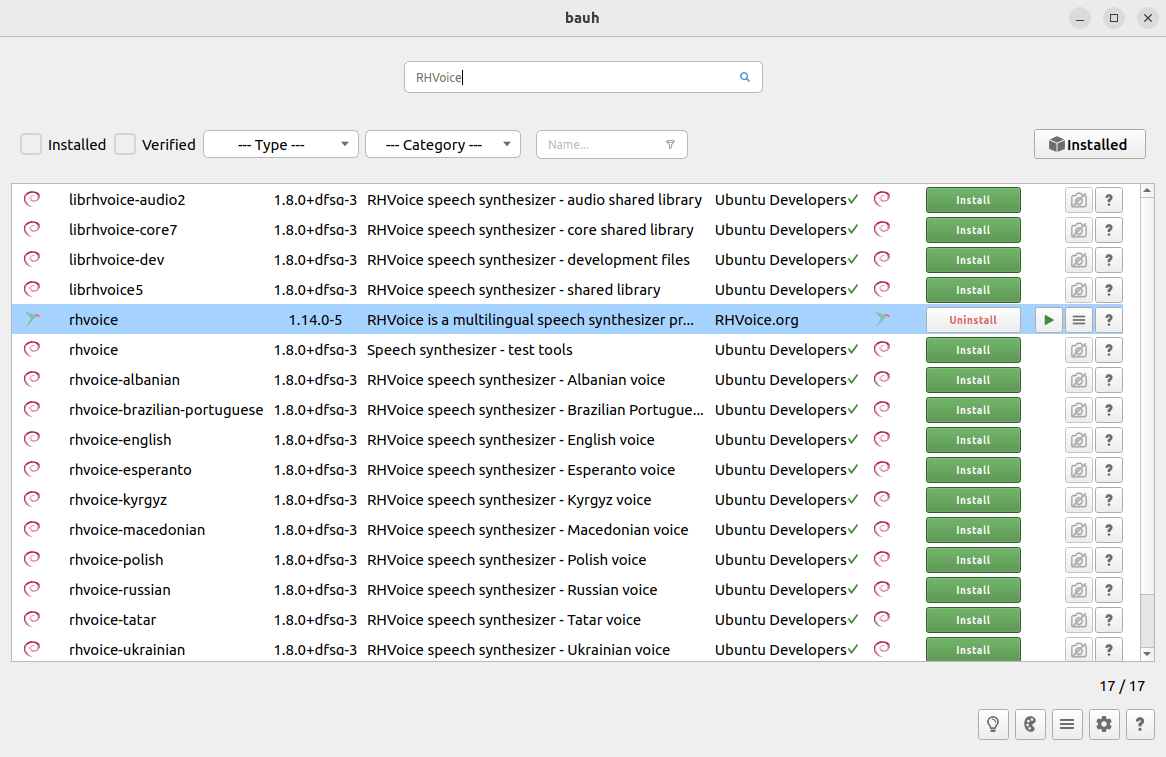
The image also shows the deb packages.
The snap only installs the RHVoice TTS engine itself, including the module connecting Speech Dispatcher to RHVoice. Voices need to be installed via the program’s command-line voice manager. We need elevated rights to use the command-line voice manager.
We can see the available voices with the command:
$ sudo rhvoice.vm -a
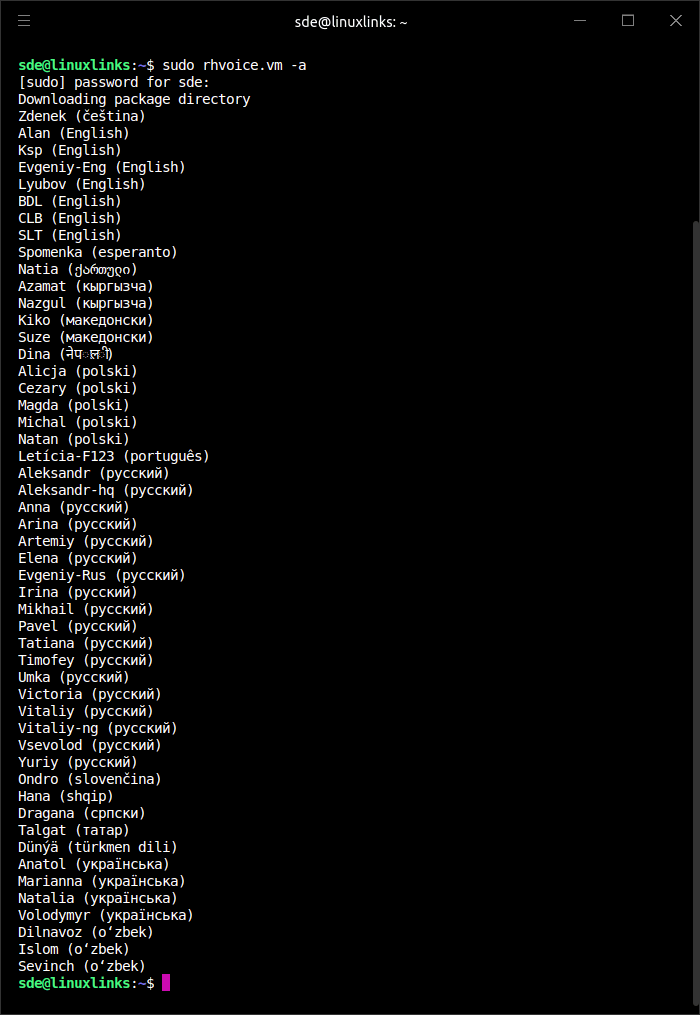
We can install the English voice Lyubov with the command:
$ sudo rhvoice.vm -i lyubov
We can list the installed voices with the command:
$ sudo rhvoice.vm -l
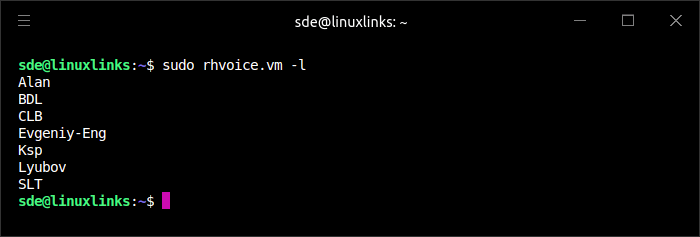
We can remove voices with the -r flag. For example, this command removes the Lyubov voice.
$ sudo rhvoice.vm -r Lyubov
This is cross-platform software. Besides Linux, the project provides prebuilt binaries for Windows and Android.
Next page: Page 2 – In Operation and Summary
Pages in this article:
Page 1 – Introduction and Installation
Page 2 – In Operation and Summary