tap is a terminal-based music player that lets you jump to any album with fuzzy-finder shortcuts. It’s got one of the lightest memory footprints of any audio player. It’s written in Rust and published under an open source license.
I previously published a couple of reviews about tap (v0.4.4 and v0.4.11). The developer, Tim Dubbins, has been beavering away with improvements to the software. A couple of improvements really caught my eye. I’m therefore revisiting my evaluation of tap and will take you through what’s new.
Installation
I evaluated the latest version of tap using Ubuntu 24.10.
The developer provides a deb package. Download it from the project’s GitHub repository (link below) and install it with dpkg in the usual way.
$ sudo dpkg -i tap_0.5.1.deb
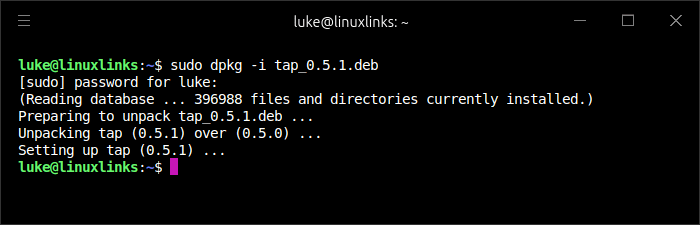
No issues to report.
In Operation
The developer has previously addressed concerns that tap can be slow to launch particularly with large music collections by building a list of directories to search over. This latest release seeks to improve the situation further by batch loading the library at startup and parallel loading.
With a large music collection stored on a local NVMe and on a local SSD, tap’s startup time is extremely fast. But with a huge collection stored on a local network drive startup time is still slow. And I mean slow!
Most music players offer shuffle play. This functionality is now available in tap. We can enable shuffle play with the ~ or s keyboard shortcut. When enabled, the current playing track has a ~ character on its line. Playback is restricted to the album. That fits in well when listening to my pop music albums.
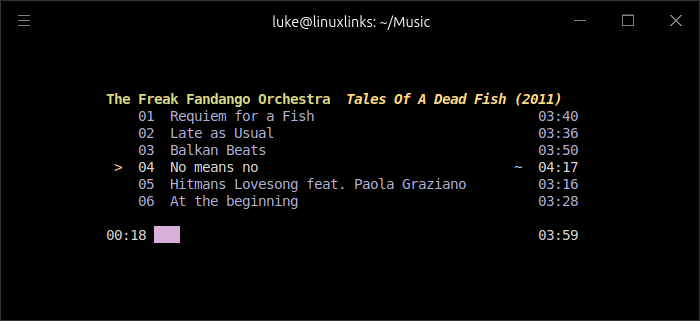
If you want a random track from any album that’s handled with random play (* or r).
tap now supports a configuration file which lets you configure the colours and keybindings (an enhancement I previously suggested). Say goodbye to needing aliases. Great! While Tim provides an example config, the software doesn’t create the config file for you which is somewhat of a strange decision especially as the example config has every line commented out.
tap’s default colours are already perfect for my preferred terminal emulators (including Hyper) but it’s handy to be able to change a few of the keybindings to accord with other music players I use.
Summary
I love tap. So much so, it’s the #1 TUI based music player for Linux together with musikcube.
The addition of shuffle play and a config file are good steps in the right direction too! The slow startup times over a network (with mechanical disks) might be down to the vagaries of my network. If you have a large music collection accessed over a network share, please let us know in the comments section whether tap’s startup time is slow for you.
The ps_mem utility reports tap’s memory usage is around 12.6MB, retaining its frugality with system resources.
Website: github.com/timdubbins/tap
Support:
Developer: Tim Dubbins
License: MIT License
tap is written in Rust. Learn Rust with our recommended free books and free tutorials.
