tap is a terminal-based music player that lets you jump to any album with fuzzy-finder shortcuts. It’s got one of the lightest memory footprints of any audio player. It’s written in Rust and published under an open source license.
I previously published a review of tap v0.4.4. There are some really notable improvements since that version was released. I’m therefore revisiting my evaluation of tap and will take you through what’s new.
This article should be read together with my review of v0.4.4.
Installation
I previously tested tap using the Manjaro distribution. But we’ve decided to revert back to Ubuntu for most reviews, so I’ve been evaluating tap v0.4.11 with Ubuntu 23.10, the current distro release.
The developer of tap provides a .deb package for Debian/Ubuntu distros. Download the tap_0.4.11_amd64.deb package from the project’s GitHub repository.
$ wget https://github.com/timdubbins/tap/releases/download/v0.4.11/tap_0.4.11_amd64.deb
and install with the command:
$ sudo dpkg -i tap_0.4.11_amd64.deb
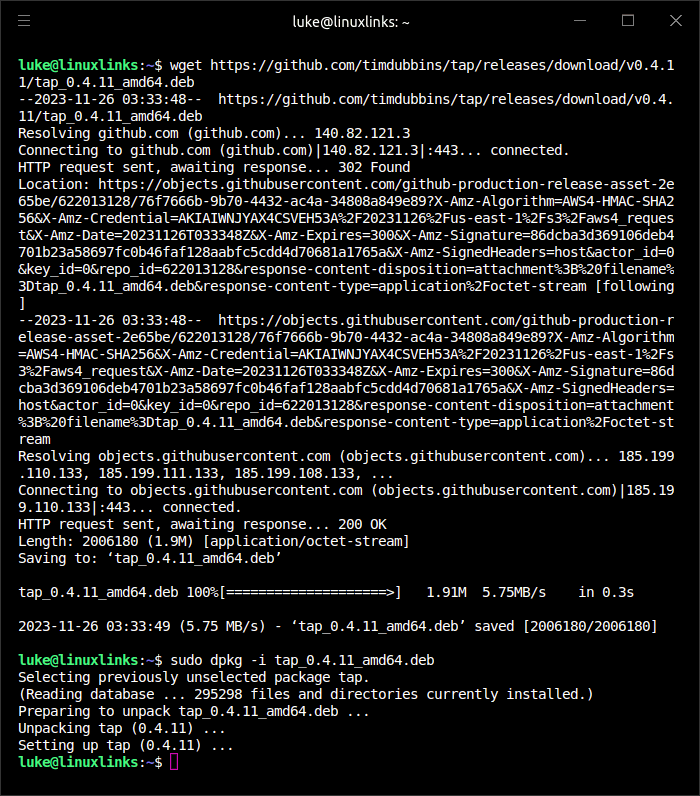
The developer of tap is releasing new versions on a regular basis. If you’re reading this article some time after the publication date, you’ll need to substitute tap_0.4.11_amd64.deb with the current file name for the deb package.
Next page: Page 2 – In Operation and Summary
Pages in this article:
Page 1 – Introduction and Installation
Page 2 – In Operation and Summary


Thanks, just tried tap and it looks damn good.
Yes, tap is a good music player if you like the terminal. Personally I prefer a GUI.