TEAMGROUP is a well-known Taiwanese hardware manufacturer and an emerging brand in the European consumer SSD market. Besides a wide range of SSDs, their hardware range includes an consummate array of DDR5 RAM, as well as memory cards, USB drives and peripherals. They provided a sample for the M200 1TB Portable SSD for review and testing.
The M200 SSD is available in 250GB, 500GB, 1TB, 2TB, 4TB and a capacious 8TB. It’s capable of fast read and write speeds (up to 2000 MB/s). All of the M200 SSDs are backed by a five year warranty.
The SSD uses the MaxioTech MAP1602 controller. That’s the same controller TEAMGROUP uses for their MP44 and Z44A7 NVMes which we’ve reviewed here and here respectively. The controller offers good performance and excellent power efficiency in testing. The controller is a 4-channel, 12nm design.
The M200 also uses the ASMedia ASM2364, a second generation PCI Express to USB3.2 device controller providing high bandwidth up to 20Gbps between PCI Express Gen3 x4 bus and USB 3.2 SuperSpeedPlus bus.
The SSD also incorporates a graphene heatsink which enhances heat dissipation performance and enables better stability.
We put the SSD under extremely heavy workloads, hammering it with sequential writes for more than 45 minutes and had no issues with stability with both an Intel 13th gen desktop machine and an Intel NUC (although the NUC’s USB 4 ports aren’t able to max out performance; more on that later in this review).
Design
 This external SSD is both ultra-light, sleek, and highly portable. It weighs a mere 83g and measures 105mm long, by 55.5mm wide, by 11mm thick.
This external SSD is both ultra-light, sleek, and highly portable. It weighs a mere 83g and measures 105mm long, by 55.5mm wide, by 11mm thick.
The M200 is black and banded which gives an appealing appearance and also helps to increase surface area for cooling.
There’s a military-style hanging hole for lanyards and clips if you like devices dangling from a utility belt or bag.
TEAMGROUP say the device passes a 2-meter drop test on a carpeted floor, but we didn’t attempt to verify that claim. But given the construction of the device, it seems a reasonable assertion.
A single USB-C port lets you connect to the drive. The SSD was provided with a Type-C to Type-C cable. If you want to connect the device to a USB-A 3.2 Gen port, you won’t get super high speed transfer rates, so check the ports on your machine. Our test desktop machine’s motherboard doesn’t provide USB 3.2 Gen 2×2, so we added a PCIe card supporting USB-C SuperSpeed 20 Gbps to maximize performance.
Here are the specs for the 1TB SSD.
Specifications
| TEAMGROUP M200 1TB Portable SSD | |
|---|---|
| Brand | TEAMGROUP |
| Model: | M200 |
| Form Factor: | Full-size M.2 NVMe |
| Capacity: | 1TB (250GB, 500GB, 2TB, 4TB and 8TB capacities are also available) |
| Controller | MaxioTech MAP1602 |
| USB Bridge | ASMedia ASM2364 |
| NAND: | TLC |
| Interface | USB 3.2 Gen2x2 Type-C |
| Dimensions | 105 (L) x 55.5 (W) x 11 (H) mm |
| Weight | 83g |
| Warranty: | 5 years |
| Price: | £83.94 |
Let’s put the SSD through its paces.
Next page: Page 2 – Benchmarks
Pages in this article:
Page 1 – Introduction and Specifications
Page 2 – Benchmarks
Page 3 – Summary

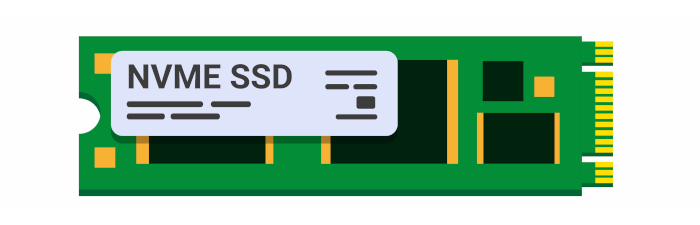
Does the NUC have USB 3.2 Gen2x2 ports?
The USB standards are confusing for many people, mainly because the current USB 3.2 branding also encompasses the older USB 3.0 standard to create a total of three varieties of USB 3.2.
The three common versions of USB 3.2 are:
USB 3.2 Gen 2×2 (originally USB 3.2) which is called SuperSpeed USB 20Gbps and has a maximum speed of 20Gbps
USB 3.2 Gen 2 (originally USB 3.1) which is called SuperSpeed USB 10Gbps and has a maximum speed of 10Gbps
USB 3.2 Gen 1 (originally USB 3.0) which is called SuperSpeed USB and has a maximum speed of 5Gbps.
The NUC has 3 USB 3.2 Gen 2 ports and two USB 4 (Thunderbolt ports). These ports (including the Thunderbolt ports) give a maximum speed of 10 Gbps with the M200 SSD not the 20 Gbps that this SSD delivers with USB 3.2 Gen 2×2.
I see, interesting.
How do I know what type of ports i’ve got on my computer?
It’s best to check your specific motherboard’s manual.
And bear in mind if you have a USB 3.2 cable that can say only handle 5Gbps, you’ll only get up to 5Gbps even if you have USB 3.2 Gen 2×2 port(s).
The larger storage sizes look really useful.
Can USB-4 give the 20 Gbps that this SSD offers?
With some devices it can, with other devices (such as the NUC) it doesn’t.