Last Updated on January 21, 2024
Google Translate is a multilingual Neural Machine Translation service developed by Google to translate text, documents and websites from one language into another. It offers a website interface, a mobile app for Android and iOS, as well as an API that helps developers build browser extensions and software applications.
Google Translate is proprietary software and requires a net connection. Want to move away from Google? Step forward translateLocally.
 translateLocally is software which lets you translate text from one language to another. The software provides both a command-line interface and a graphical user interface. It’s free and open source software powered by Marian, a Neural Machine Translation framework written in C++, and Bergamot which performs client-side translations. No need to send translations out to the cloud.
translateLocally is software which lets you translate text from one language to another. The software provides both a command-line interface and a graphical user interface. It’s free and open source software powered by Marian, a Neural Machine Translation framework written in C++, and Bergamot which performs client-side translations. No need to send translations out to the cloud.
Installation
The project provides packages for Ubuntu 20.04, 22.04, as well as for macOS, and Windows. I’m testing TranslateLocally with Ubuntu 23.10.
The project lists the dependencies needed for Ubuntu 22.04 and 22.04. But given I’m running 23.10, I took a quick approach. I downloaded the deb package for Ubuntu 22.04, and tried to install (knowing it would not be successful) with the command:
$ sudo dpkg -i translateLocally-v0.0.2+3cbe86d-Ubuntu-22.04.AVX.deb
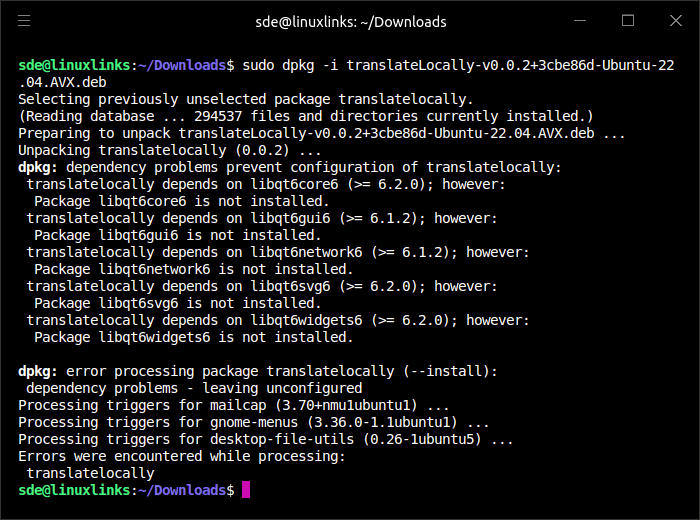
Instead of manually installing the dependencies, enter the command:
$ sudo apt --fix-broken install
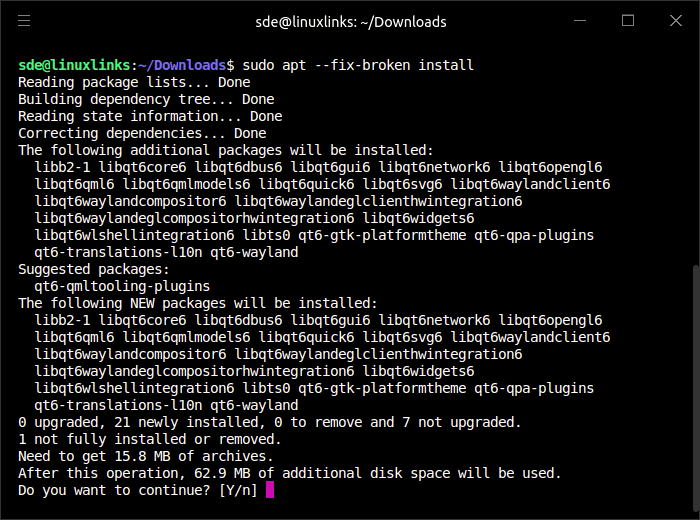
All the missing dependencies are downloaded and installed.
Next page: Page 2 – In Operation and Summary
Pages in this article:
Page 1 – Introduction and Installation
Page 2 – In Operation and Summary


For ARCH/MANJARO folk, it is in the AUR as well.