Vector graphics consist of shapes, called objects, which are simple geometric primitives: points, lines, curves, circles, and polygons. The shapes are all based on mathematical equations, to represent images in computer graphics. It is possible to edit each object separately, for example, by changing the shape, colour, size and position. By combining paths that are straight or curved and various colors and shading very detailed illustrations can be created.
As vector-based images are not made up of a specific number of dots, they can be precisely scaled without any reduction in the image quality. Unlike vector graphics, bitmap images are resolution dependent. This means that it is difficult to alter the size of a bitmap without sacrificing a degree of image quality. Vector graphics also have simpler storage, and the option to convert a vector graphic to a bitmap if needed.
This article identifies the finest open source vector graphics editors. Vector editors are ideal for technical illustrations, diagramming, flowcharting, artistic illustrations, promotional posters, banners, signage, logos, typography, vehicle wraps and layout. Bitmap editors are more suitable for retouching, photo processing, photorealistic illustrations, collage, and illustrations drawn by hand with a pen tablet. Here’s our verdict captured in a legendary LinuxLinks-style ratings chart.
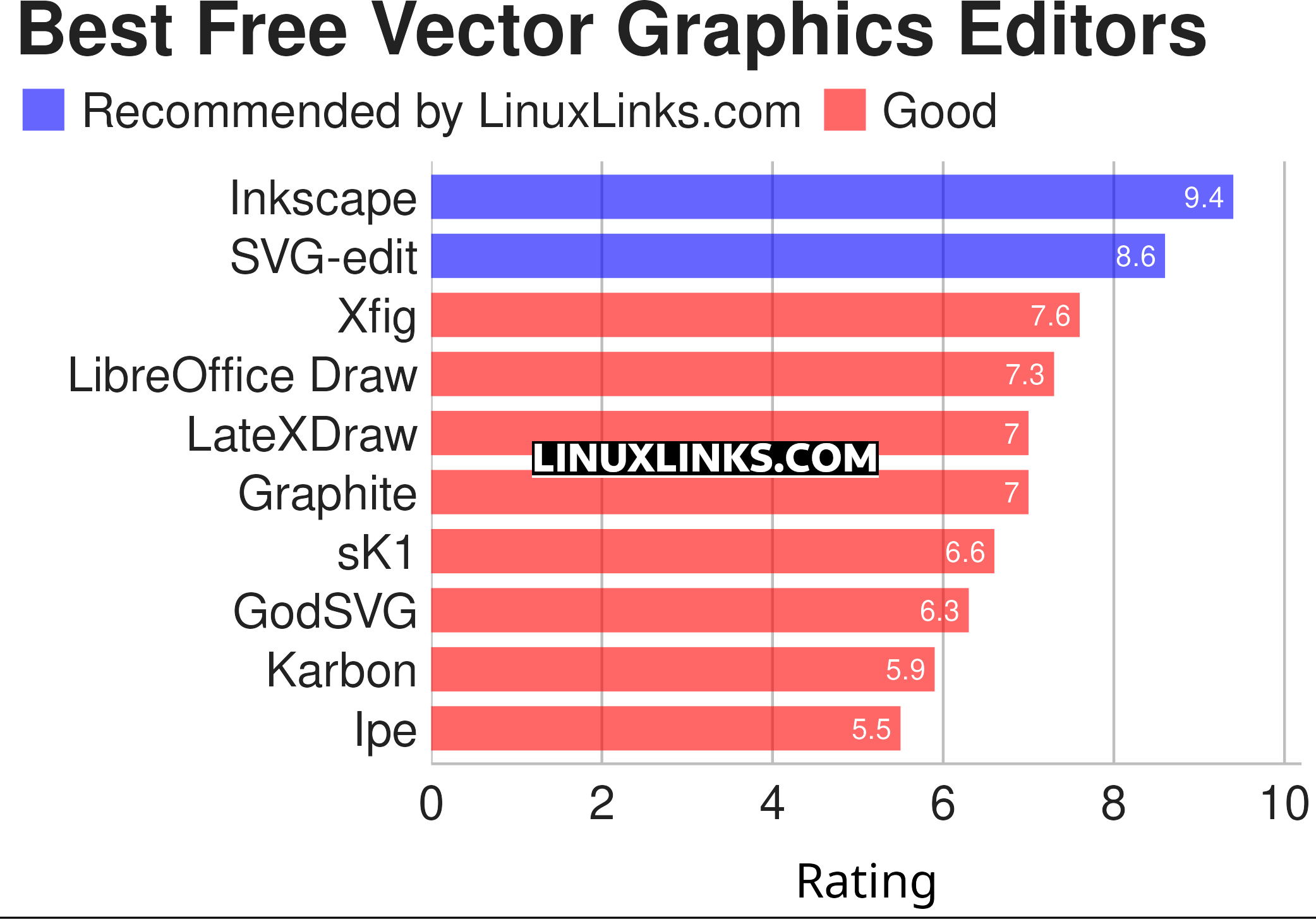
Click the links in the table below to learn more about each program.
| Vector Graphics Editors | |
|---|---|
| Inkscape | Vector-based drawing program |
| SVG-edit | Complete vector graphics editor in the browser (in JavaScript) |
| Xfig | Draw and manipulate objects interactively |
| LibreOffice Draw | Vector graphics editor and diagramming tool |
| LateXDraw | Vector drawing program for LaTeX using PSTricks |
| Graphite | 2D vector and raster editor |
| sK1 | High quality illustration program |
| GodSVG | Editor for Scalable Vector Graphics files |
| Karbon | Vector drawing and editing application |
| Ipe | Extensible drawing editor |
This article has been revamped in line with our recent announcement.
 Read our complete collection of recommended free and open source software. Our curated compilation covers all categories of software. Read our complete collection of recommended free and open source software. Our curated compilation covers all categories of software. Spotted a useful open source Linux program not covered on our site? Please let us know by completing this form. The software collection forms part of our series of informative articles for Linux enthusiasts. There are hundreds of in-depth reviews, open source alternatives to proprietary software from large corporations like Google, Microsoft, Apple, Adobe, IBM, Cisco, Oracle, and Autodesk. There are also fun things to try, hardware, free programming books and tutorials, and much more. |


Your passion for your subject shines through.
While it is old and uses an ancient toolkit, I still find
xfigto have much to offer in particular control of alignment and positioning that I have not been able to find in more modern tools.Yes, we agree. We’ll update this article and add xfig. We haven’t used the software for at least 5 years so will see how the latest version performs.
Article has been updated adding xfig.